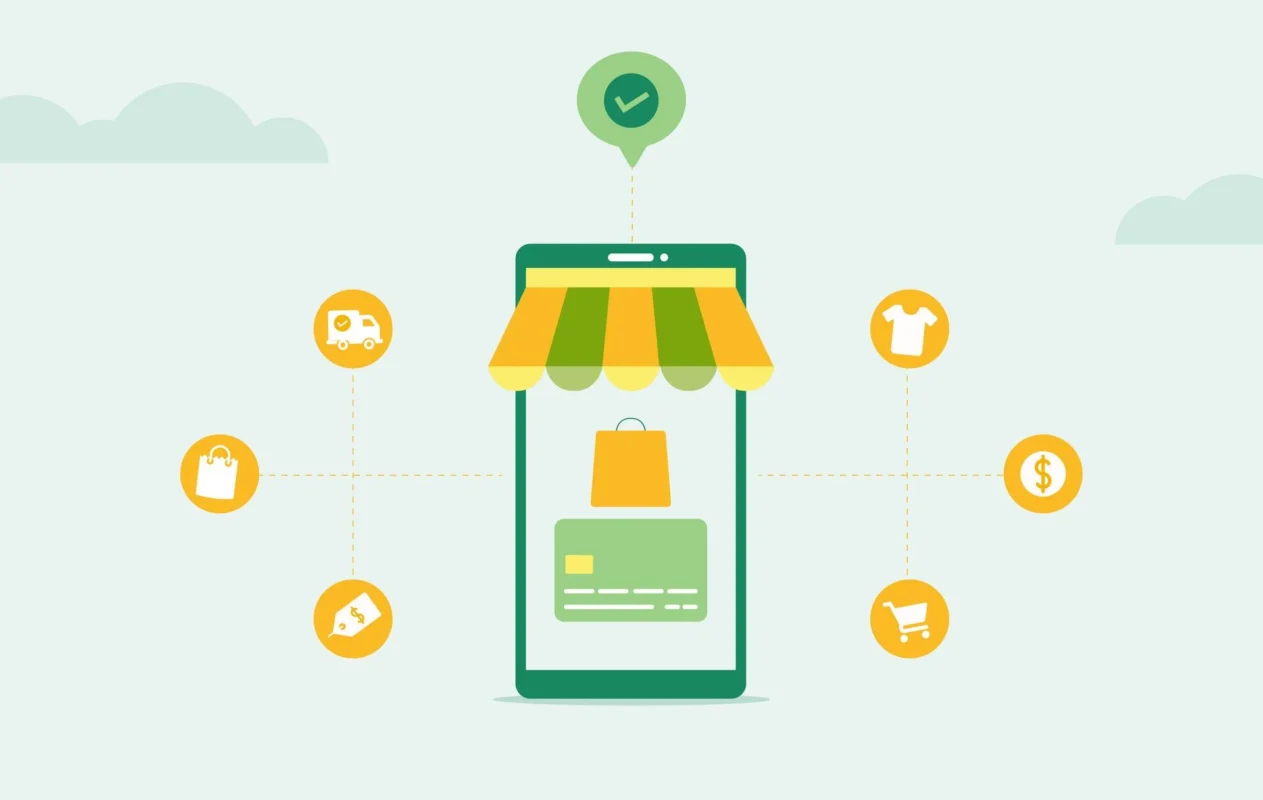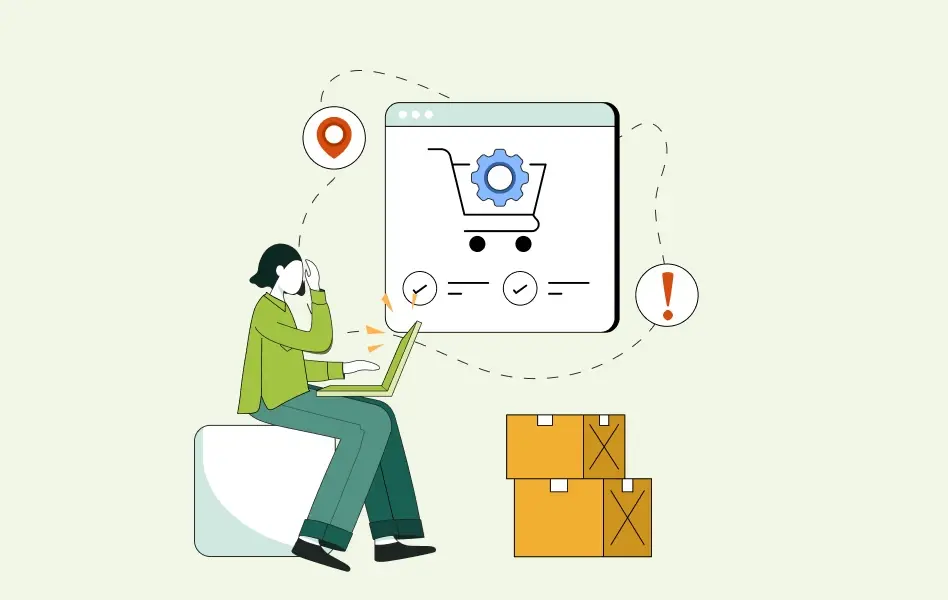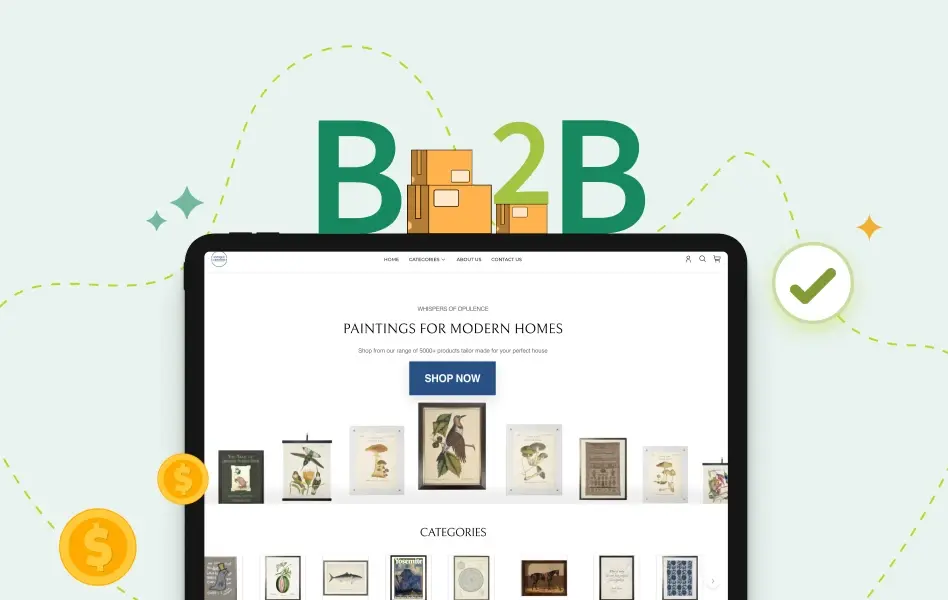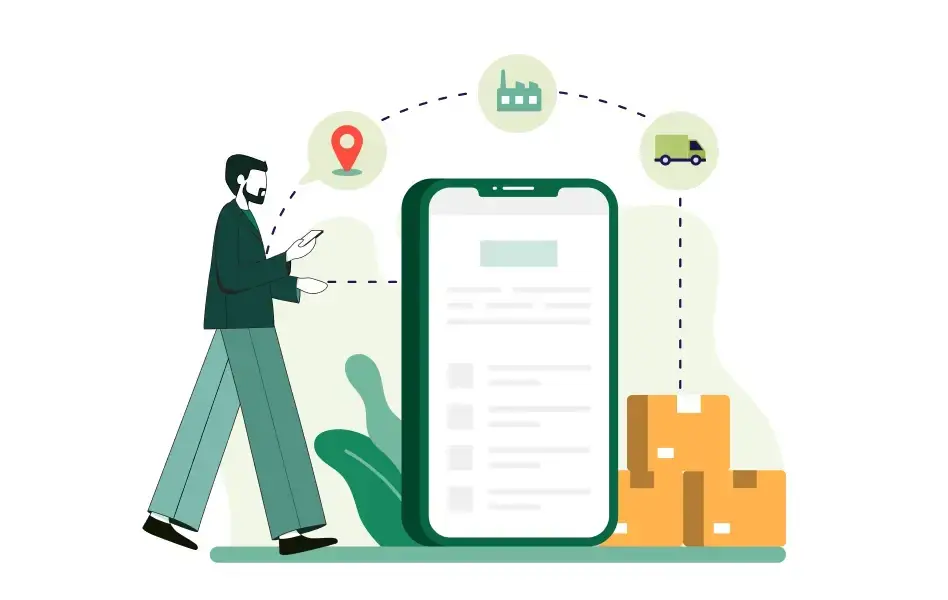Contents
Behind every beautifully designed jewelry piece lies a crucial element that ensures your business runs smoothly. In the world of jewelry making, the last thing you want is to promise a customer a stunning piece and not deliver as expected. This is why inventory management has become a must-have for jewelry businesses.
Tracking the inventory helps you prevent overselling and delaying orders. Proper tracking will tell you when it’s time to reorder those precious gemstones or metals and keep the production line flowing without a hitch. Practicing inventory management for jewelry making in Excel is key to reducing these burdens effectively.
The last thing you want in your jewelry business is to misplace even a small item that can lead to financial waste. Organization is especially important in jewelry making where many materials are small. Plus, knowing when to reorder supplies will help you prevent overstocking.
You can monitor your stock levels and predict when it’s time to reorder. By tracking your inventory, you know when certain materials might be in higher demand during specific seasons or when particular items might sell faster than others. These patterns help you make informed decisions. Let’s start with understanding inventory management.
Components of Jewelry Inventory
In jewelry management, one thing is highly important: keeping track of every component involved in the production process. Each piece of jewelry inventory management is crucial from the raw materials you start with to the finished products ready for sale. Let’s break down the three main components of jewelry inventory.
-
Raw materials
These are common raw materials to keep track of:
- Beads: These can be made of glass, wood, metal, or even gemstones.
- Stones: Precious and semi-precious stones range from diamonds to more affordable options like amethyst or turquoise.
- Findings: Small components that hold your jewelry together, such as clasps, jump rings, and earring hooks.
- Wire: Comes in gold, silver, or copper, wire is essential for stringing beads.
-
Finished products
Items that are ready to be sold to your customers such as necklaces, bracelets, rings, earrings, or even sets should be cataloged, including details like the materials used, the quantity available, and any unique features. Sets should be tracked separately from individual items to avoid confusion.
With platforms like WizCommerce, maintaining such an intricate catalog becomes simpler, helping you keep a steady supply of finished products without hassle.
-
Supplementary items
Beyond the jewelry itself, supplementary items are just as important to track. These include packaging materials like boxes, bags, and labels. Samples are often used for marketing purposes or to show potential buyers your range of products.
You should keep track of samples monitor how many are in circulation and when it might be time to produce more. Test products are created to see how the design looks and functions. You must keep track of these test products to refine your designs and prepare for full-scale production.
It’s time to set up your inventory management for jewelry making in Excel. Let’s see how Excel simplifies inventory management.
Setting Up an Inventory Tracking System in Excel
Excel is a powerful tool that simplifies complex operations. With a well-organized spreadsheet, you can monitor your stock, prevent losses, and help your business run smoothly. It’s more than just a spreadsheet tool; it’s a powerful way to organize and manage your inventory without the need for expensive software.
From a small jewelry maker to a larger business, Excel can handle your needs. By setting up a system in Excel, you can easily keep track of your stock, monitor sales, and check that the materials are in stock.
You can even customize your tracking system to fit your specific needs. For example, you can
- Create formulas to automate calculations
- Use filters to sort data
- Generate reports to analyze your stock levels
You have full control over how your inventory is organized, and you can easily update or modify your system as your business grows. Here’s how:
Setting up columns
First, you need to set up a spreadsheet with the right columns. Each column is a different aspect of your inventory. Your columns should include:
- SKU (Stock Keeping Unit): This is a unique code assigned to each item in your inventory. The SKU helps you quickly identify and track items, mainly if you have similar products.
- Description: Include a brief description of the item. For jewelry, this might be something like “Gold Bead, 5mm” or “Silver Chain, 18 inches.”
- Quantity: This column tracks how many units of each item you currently have in stock. Keep this updated so you don’t run out of essential materials.
- Location: If you store your materials in different places, note the location of each item. This could be a shelf number, a box label, or a specific room.
- Cost: Record the cost of each item, including any shipping or handling fees. This way you can keep track of your expenses and set prices for your finished products.
- Date Acquired: Note the date when you purchased or received each item. This helps in managing stock rotation, so older materials are used first.
- Date Used/Sold: Track when an item is used in production or sold. You can monitor inventory turnover and identify popular items.
- Notes: This is a flexible column where you can add any additional information, such as supplier details, reordering reminders, or special instructions for using the material.
Best practices
A well-organized Excel sheet is essential for efficient jewelry-making inventory management. Each item should be easily identifiable and its location clearly indicated.
- Use Consistent Naming Conventions: Stick to a consistent format when naming your items. For example, “Gold Bead, 5mm” or “Silver Chain, 18 inches”.
- Highlight Important Information: Use Excel’s formatting tools to highlight key data. For example, you could use bold text or a different color for items that are running low or are due for reordering.
- Include Visual Cues: Consider adding color-coded cells to represent different statuses (e.g., green for in-stock, yellow for low stock, red for out-of-stock).
- Keep It Simple: Don’t clutter your spreadsheet with unnecessary information. Stick to the essentials and keep your labels concise and to the point.
Check out these 7 Key Jewelry Industry Trends you must know in 2024.
For those looking to expand further, utilizing an e-commerce platform like WizCommerce can take your business management to the next level. WizCommerce lets you seamlessly integrate inventory tracking with your online sales channels, automate product cataloging, manage multiple sales platforms from a single dashboard, and easily create custom client presentations.
Managing inventory is one of the most critical aspects of running a successful jewelry business. Maintaining an inventory log is just as important in inventory management for jewelry making in Excel. It keeps everything organized and in-store when needed. Let’s see how.
Keeping an Accurate Inventory Log
Here’s how you can simplify inventory management for jewelry making in Excel for accuracy and reliability.
-
Tracking inventory on a consistent schedule
Consistency is key in inventory management. Keep track of your inventory on a regular schedule to stay on top of your stock levels and avoid any surprises.
- Daily Tracking: If your inventory turns over quickly, or you’re dealing with high-value items, consider updating your inventory log daily.
- Monthly Tracking: For most businesses, a monthly inventory is enough. This schedule works well if your inventory is relatively stable and you’re looking to keep a steady eye on your stock.
- Quarterly and Annual Tracking: Larger businesses or those with slower-moving inventory might opt for quarterly or annual checks. You get a broader view of your inventory, assess trends, and make decisions about reordering or discontinuing certain materials.
-
Using spreadsheets
Spreadsheets are a tried-and-true method for managing inventory. They are easy to set up, simple to update, and accessible to everyone on your team.
- Adding or removing items from your inventory log is as simple as typing in a new number. You can quickly adjust quantities, update prices, and add new materials.
- You can tailor spreadsheets for your specific needs, whether you need a simple log for tracking beads and wires or a more detailed sheet that includes cost, supplier information, and order history.
- Spreadsheets are easily shared across your team. Plus, with cloud storage options like Google Sheets, your inventory log can be accessed from anywhere.
-
Using specialized software like WizCommerce
While Excel is a powerful tool, sometimes your business might need something more robust, especially as it grows. That’s where specialized software like WizCommerce comes into play.
- WizCommerce offers features designed specifically for B2B businesses, making it easier to manage complex inventory systems. It allows you to streamline your entire workflow with tools that integrate product information management, digital catalogs, and sales tracking.
- Unlike a simple spreadsheet, WizCommerce allows for more advanced tracking options. You can set up automatic updates, generate detailed reports, and even integrate with other systems you use for your business.
- One of the biggest advantages of using specialized software is the ability to automate many of your inventory management tasks. WizCommerce can automate stock-level updates, reorder alerts, and even customer communications.
If you’re looking for a more automated system to fit your growing needs, consider platforms like WizCommerce that can scale with your business.
The next step in establishing inventory management for jewelry making in Excel is to make the most of the data you’ve collected. Your inventory data is a valuable resource that can help you make smarter decisions about purchasing, production, and overall business strategy.
Utilizing Your Inventory Data
By analyzing trends in your sales and inventory levels, you can know what products are in demand and what materials you need to keep in stock.
- Look at your inventory data to see which jewelry items are selling the most.
- Jewelry sales often fluctuate with trends like holiday gifts or summer wedding accessories. You can use your inventory data from previous years to predict which materials will be in high demand during specific times of the year.
- Instead of making impulse buys or purchasing materials in bulk without a plan, use your data to buy just what you need, when you need it.
Adjusting production schedules based on inventory data
By keeping a close eye on your stock levels and sales trends, you can adjust your production to meet demand.
- If your data shows that certain items are consistently low in stock, it’s a sign that you need to ramp up production.
- If your inventory data reveals that some items are sitting on the shelves for too long, you might want to scale back production.
- If certain items are moving slowly, consider discounting them or bundling them with other products to clear them out.
Conclusion
A well-organized system, particularly one built using a tool as accessible as Excel, can make all the difference in keeping your operations running smoothly. At the heart of any thriving jewelry business is inventory management for jewelry making in Excel.
- By knowing exactly what you need and when you need it, you avoid tying up money in excess stock.
- A good inventory system helps you identify these slow-moving items early, allowing you to take action before they become a financial burden.
- An organized inventory system ensures that you’re replenishing stock at the right time, neither too early nor too late.
But why stop at Excel when you can take your business to the next level with a platform designed specifically for B2B manufacturers? WizCommerce offers a suite of tools that go beyond basic inventory management, helping you streamline your entire sales process, from sourcing materials to cataloging products and managing digital sales channels.
Visit WizCommerce today to learn more about how our tools can help you save time, reduce costs, and focus on what you do best—creating beautiful jewelry.