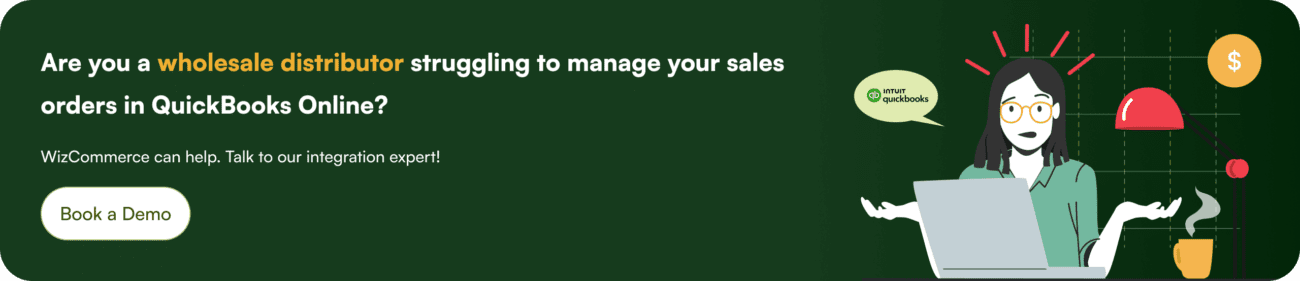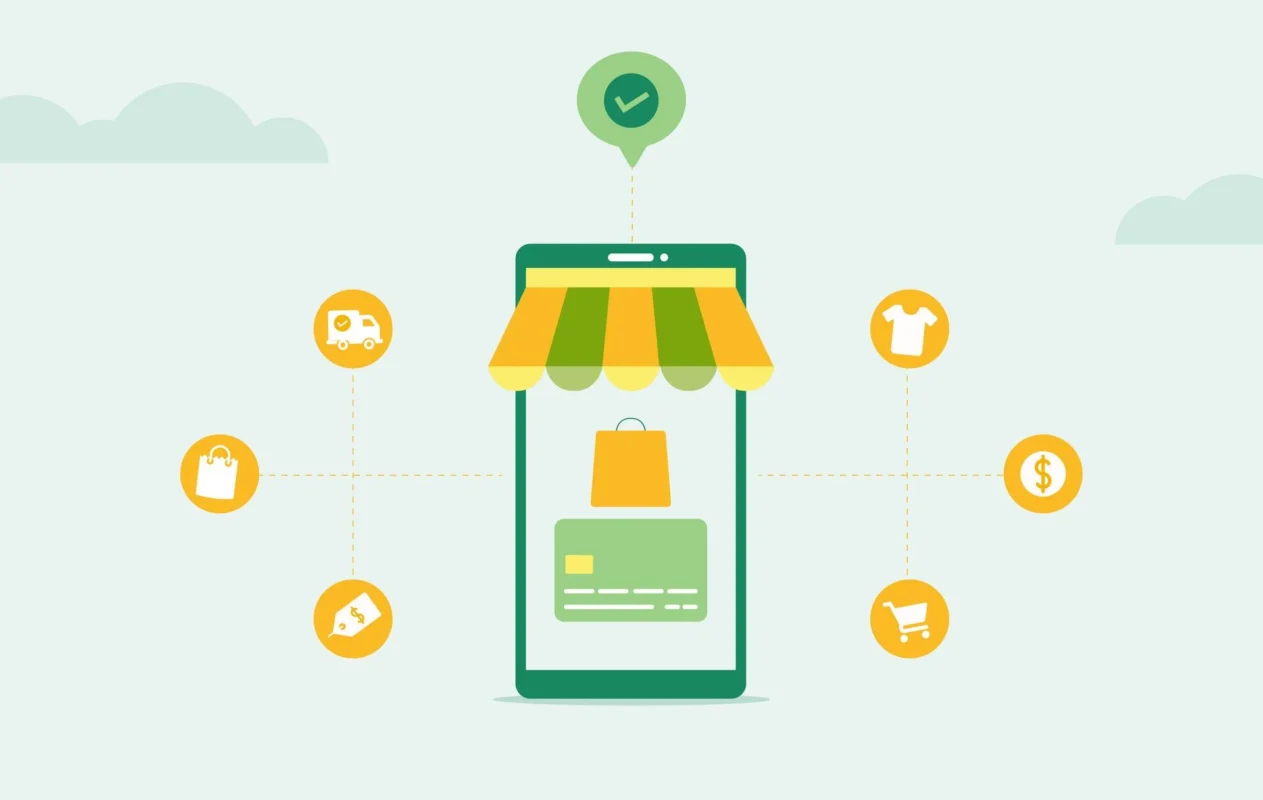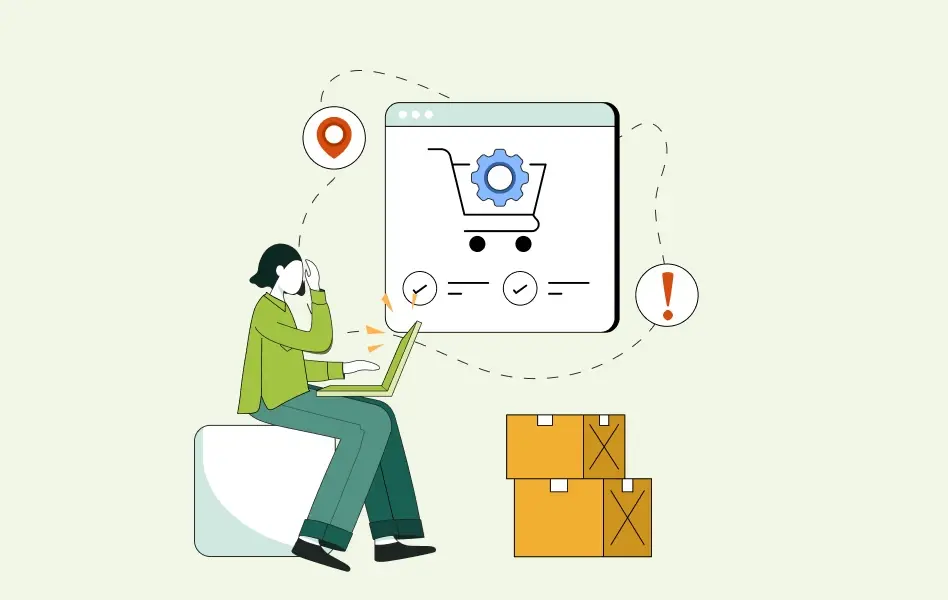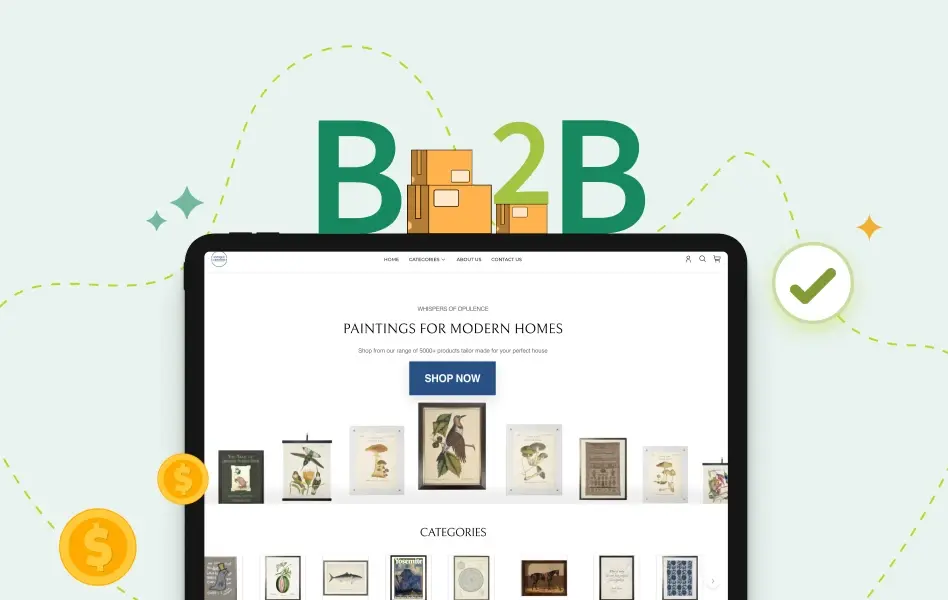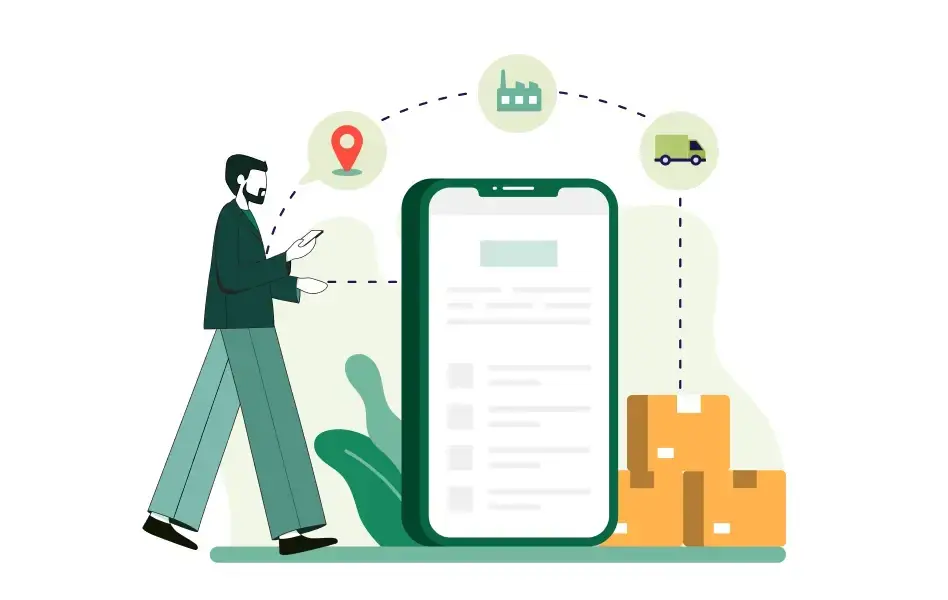Contents
- 1 Introduction
- 2 Benefits of Integrating B2B Order Management with QuickBooks Online
- 3 Critical Features of B2B Order Management in QuickBooks Online
- 4 Top 3 Solutions for B2B Order Management and Inventory for QuickBooks Online
- 5 Comparison of Features and Benefits
- 6 Implementation Strategies
- 7 Challenges and Solutions
- 8 Conclusion
Introduction
Are you struggling to keep track of your B2B orders and inventory? Order Entry Software for QuickBooks Online might be the solution you need. QuickBooks Online is a widely used cloud-based accounting software that helps businesses manage their finances efficiently. Integrating B2B order management and inventory tracking with QuickBooks Online through an Order Entry Software for QuickBooks can significantly streamline your operations, enhance accuracy, and improve overall business performance.
Nearly 70% of small businesses use QuickBooks for their accounting needs, according to Intuit. Therefore this guide will explore the benefits, features, and best practices for integrating B2B order management and inventory with QuickBooks Online. If you’re looking for an effective way to manage these processes, consider using order entry software for QuickBooks. Ready to optimize your business processes? Let’s understand more!
Benefits of Integrating B2B Order Management with QuickBooks Online
Integrating B2B(business-to-business) order management with QuickBooks Online offers numerous advantages vital for your business’s efficiency and growth. From streamlining order processing to providing real-time inventory visibility, this integration ensures that your operations are accurate and scalable. QuickBooks Online wholesale order management can significantly enhance your ability to manage large volumes of orders and inventory, making your business more efficient and capable of growth.
A recent study highlights that Capgemini’s Intelligent Process Automation service can significantly reduce invoice processing time by an average of 86%. Isn’t that impressive? With that in mind, let’s get into the key benefits. Here are the details:
1. Streamlined Order Processing
Integrating B2B order management with QuickBooks Online ensures your orders are processed quickly and accurately. Automation eliminates manual data entry, reducing errors and saving time. With seamless order processing using order entry software for QuickBooks, you can focus more on growing your business and less on administrative tasks.
- Speed and Accuracy: Automation speeds up the order processing while minimizing errors.
- Reduced Manual Work: Less time spent on data entry means more time for strategic activities.
- Increased Efficiency: Faster order fulfillment leads to higher customer satisfaction.
2. Improved Inventory Tracking
Accurate inventory management is crucial for any business. By integrating with QuickBooks Online, you gain real-time visibility into your inventory levels, helping you avoid stockouts and overstock situations. This integration allows you to monitor inventory across multiple locations, ensuring optimal stock levels and better demand planning.
- Real-Time Updates: Get instant updates on your inventory status.
- Avoid Stock Issues: Prevent stockouts and overstocking with accurate tracking.
- Multi-Location Management: Easily track inventory across various locations.
3. Enhanced Financial Reporting
QuickBooks Online’s robust reporting features and B2B order management integration provide comprehensive insights into your financial health. You can generate detailed sales, expenses, and inventory reports, helping you make informed business decisions. Enhanced financial reporting also aids in compliance and auditing processes.
- Detailed Reports: Generate comprehensive reports on sales, expenses, and inventory.
- Better Decision-Making: Use these insights to make smarter business decisions.
- Compliance and Audits: Simplify compliance and auditing with accurate financial data.
Learn More: Efficiency at Every Click: B2B Sales Automation for Time Optimization
Critical Features of B2B Order Management in QuickBooks Online
1. Order Entry and Processing
QuickBooks Online makes order entry and processing a breeze. You can create, modify, and track orders effortlessly. Integration with B2B order management tools automates the process, ensuring accuracy and efficiency.
- Easy Order Creation: Quickly create and manage orders with user-friendly order entry software for QuickBooks.
- Automated Processing: Reduce manual errors with automation, streamlining B2B sales order entry for QuickBooks.
- Order Tracking: Keep track of orders from entry to fulfillment, ensuring seamless QuickBooks Online wholesale order management.
2. Inventory Management and Tracking
Stay on top of your inventory with real-time tracking and updates. Integration with QuickBooks Online allows you to manage stock levels, track inventory across multiple warehouses, and set reorder points to avoid stockouts.
- Real-Time Tracking: Get up-to-date information on inventory levels.
- Warehouse Management: Monitor stock across multiple locations with ease.
- Reorder Points: Set alerts to restock before you run out, ensuring efficient QuickBooks Online wholesale order management.
3. Customer Management
Managing customer relationships is critical to any B2B business. QuickBooks Online helps you maintain detailed customer records, track purchase history, and provide personalized service. Integration with CRM tools further enhances customer management capabilities.
- Detailed Records: Keep comprehensive customer profiles.
- Purchase History: Track customer orders and preferences, enhancing B2B sales order entry for QuickBooks.
- Personalized Service: Offer tailored experiences based on customer data.
4. Integration with Other Tools
QuickBooks Online works seamlessly with various tools such as CRM and ERP systems. This ensures that all your business processes are interconnected, providing a unified view of your operations and enhancing overall efficiency.
- CRM Integration: Connect with your customer relationship management system.
- ERP Integration: Sync with enterprise resource planning tools.
- Unified View: Get a holistic view of your business operations, making your app for sales reps to order with QuickBooks more effective.
Learn more: Should you integrate ShipStation for your B2B Manufacturing business?
Top 3 Solutions for B2B Order Management and Inventory for QuickBooks Online
Integrating the right tools with QuickBooks Online can revolutionize your B2B order management and inventory processes. Here, we’ll explore some of the most popular add-ons and integrations that enhance QuickBooks Online, comparing their features and benefits to help you make an informed decision.
1. WizCommerce
WizCommerce is a comprehensive platform designed to enhance B2B e-commerce operations. It integrates seamlessly with QuickBooks Online, providing a robust solution for managing your supply chain, orders, and inventory.
Features:
- Global Reach: WizCommerce allows you to manage orders and inventory from anywhere in the world.
- Diverse Product Range: Supports multiple product categories and variations, catering to various businesses.
- Automated Workflows: Streamline order processing, inventory updates, and shipping through automation.
- Real-Time Inventory Management: Provides instant updates on inventory levels, helping you avoid stockouts and overstock situations.
- Customer Management: Maintain detailed customer records and track purchase history.
- Sales Channels Integration: Connects with various sales channels such as Amazon, eBay, and Shopify, consolidating your order management across platforms.
- AI-Driven Insights: WizCommerce AI helps identify buyers most likely to purchase and suggests upsell opportunities, enhancing sales strategies.
- Advanced Security: Offers robust security measures to protect your data.
Benefits:
- Efficiency: Automated workflows reduce manual tasks, saving time and reducing errors.
- Scalability: Supports business growth with robust inventory and order management features.
- Integration: Seamlessly integrates with QuickBooks Online for unified financial and inventory management.
- Customer Insights: Detailed customer records help improve customer service and sales strategies.
- Increased Sales: AI features provide actionable insights to boost sales through targeted marketing and upselling.
- Data Protection: Advanced security measures ensure your data is safe and secure.
Want to see how WizCommerce can transform your B2B operations? Book a demo today!
2. TradeGecko
TradeGecko is a powerful inventory and order management system designed for growing businesses. It integrates seamlessly with QuickBooks Online, providing a comprehensive solution for managing your supply chain, orders, and inventory.
Features:
- Global Reach: TradeGecko allows you to manage orders and inventory from anywhere in the world.
- Diverse Product Range: Supports multiple product categories and variations, catering to various businesses.
- Automated Workflows: Automated workflows help in streamline order processing, inventory updates, and shipping through automation.
- Real-Time Inventory Management: It provides instant updates on inventory levels, helping you avoid stockouts and overstock situations.
- Customer Management: Maintain detailed customer records and track purchase history.
- Sales Channels Integration: It connects you with various sales channels such as Amazon, eBay, and Shopify, consolidating your order management across platforms.
Benefits:
- Efficiency: Automated workflows reduce manual tasks, saving time and reducing errors.
- Scalability: Supports business growth with robust inventory and order management features.
- Integration: Seamlessly integrates with QuickBooks Online for unified financial and inventory management.
- Customer Insights: Detailed customer records help improve customer service and sales strategies.
3. SOS Inventory
SOS Inventory is another excellent add-on for QuickBooks Online, providing advanced inventory, order management, and manufacturing capabilities. It’s ideal for businesses that need more comprehensive inventory management than QuickBooks Online offers by default.
Features:
- Advanced Inventory Tracking: Real-time monitoring of inventory levels across multiple locations.
- Order Management: Simplifies order processing with automated workflows and real-time updates.
- Manufacturing Capabilities: Manage bills of materials, work orders, and production tracking.
- Customer Management: Detailed customer profiles and order histories.
- Integration with Sales Channels: Connects with various e-commerce platforms to streamline order management.
- Reporting and Analytics: Generate detailed reports on inventory, sales, and financials.
Benefits:
- Comprehensive Management: Offers advanced features for inventory, order management, and manufacturing.
- Real-Time Updates: Provides instant access to inventory and order status, improving decision-making.
- Seamless Integration: Works smoothly with QuickBooks Online, ensuring accurate financial reporting and inventory management.
- Customization: Tailored to meet the needs of different business types and sizes.
Learn more: Optimizing and Managing Your Sales Order Process
Comparison of Features and Benefits
When choosing the right B2B order management and inventory solution for QuickBooks Online, it’s essential to consider each platform’s unique features and benefits. Here’s a detailed comparison of WizCommerce, TradeGecko, and SOS Inventory, highlighting their strengths and suitability for different business needs.
1. Global Reach and Sales Channels Integration
| WizCommerce | TradeGecko | SOS Inventory |
|
|
|
2. Inventory and Order Management
| WizCommerce | TradeGecko: | SOS Inventory: |
|
|
|
Choosing between Wizcommerce, TradeGecko, and SOS Inventory depends on your business needs. These tools integrate seamlessly with QuickBooks Online, ensuring accurate financial and inventory management, and are excellent choices for an app for sales reps to order with QuickBooks.
Implementation Strategies
Implementing B2B order management and inventory integration with QuickBooks Online requires a strategic approach. Here’s a detailed guide to help you through the process, ensuring a smooth transition and optimal use of the new system.
1. Assessing Business Needs
The first step is to thoroughly assess your business needs. Understanding what your business requires will help you select the most suitable integration.
- Identify Pain Points: Determine the specific challenges your business faces with current order management and inventory processes.
- Set Clear Objectives: Define what you want to achieve with the integration, such as improved efficiency, reduced errors, or better inventory tracking.
- Consult Stakeholders: Involve key stakeholders to gather insights and ensure that the chosen solution meets everyone’s needs.
2. Selecting the Right Integration
Choosing the right integration is crucial for meeting your business goals. Evaluate different solutions based on your needs.
- Feature Comparison: Compare the features of various integrations like WizCommerce and SOS Inventory.
- Scalability: Ensure the solution can grow with your business.
- Ease of Use: Select a platform that is user-friendly and fits your team’s technical proficiency.
- Customer Support: Look for solutions that offer robust support and resources.
3. Setting Up and Configuring the System
Once you’ve selected the integration, the next step is setting up and configuring the system to fit your business processes.
- Data Migration: Ensure accurate data migration from your existing systems to the new platform.
- System Configuration: Customize the system settings to align with your business operations.
- Integration Testing: Conduct thorough testing to ensure that all integrations (e.g., CRM, ERP) work seamlessly.
- User Roles and Permissions: Set up user roles and permissions to control access to sensitive information.
4. Training and Support
Proper training and ongoing support are essential for the successful implementation and adoption of the new system.
- Training Programs: Develop comprehensive training programs for your team to familiarize them with the new system.
- Onboarding Sessions: Conduct initial training sessions to introduce the basic functionalities.
- Advanced Training: Offer in-depth training for advanced features and troubleshooting.
- Support Resources: Provide access to support resources such as user manuals, FAQs, and help desks.
- Ongoing Support: Ensure continuous support to address any issues or questions that arise after implementation.
- Feedback Mechanism: Implement a system for collecting feedback from users to continuously improve the integration.
By following these implementation strategies, you can ensure a smooth transition to integrating B2B order management and inventory with QuickBooks Online, leading to enhanced efficiency and better business performance.
Learn More: Embracing Sales Order Automation for Enhanced Customer Experience
Challenges and Solutions
Common Challenges
Integrating B2B order management with QuickBooks Online can present several challenges, including data synchronization issues and resistance to user adoption.
Solutions and Best Practices
- Data Synchronization: Ensure accurate data synchronization by regularly auditing and reconciling records.
- User Adoption: Encourage user adoption by providing comprehensive training and highlighting the new system’s benefits.
Conclusion
Integrating B2B order management and inventory with QuickBooks Online is crucial for optimizing business operations. It streamlines order processing, improves inventory tracking, and enhances financial reporting. By selecting the right integration and following best practices, you can overcome challenges and drive business growth. If your B2B e-commerce also needs a powerful, all-in-one platform to boost your performance, look no further than WizCommerce.
As technology evolves, future trends like AI-driven analytics and blockchain for supply chain management will further revolutionize B2B order management and inventory tracking. Staying ahead of these trends will ensure your business remains competitive and efficient.
Ready to take your B2B order management and inventory tracking to the next level? Visit WizCommerce to learn more about our solutions and how we can help you optimize your business operations. Book a demo today to speak with one of our experts.