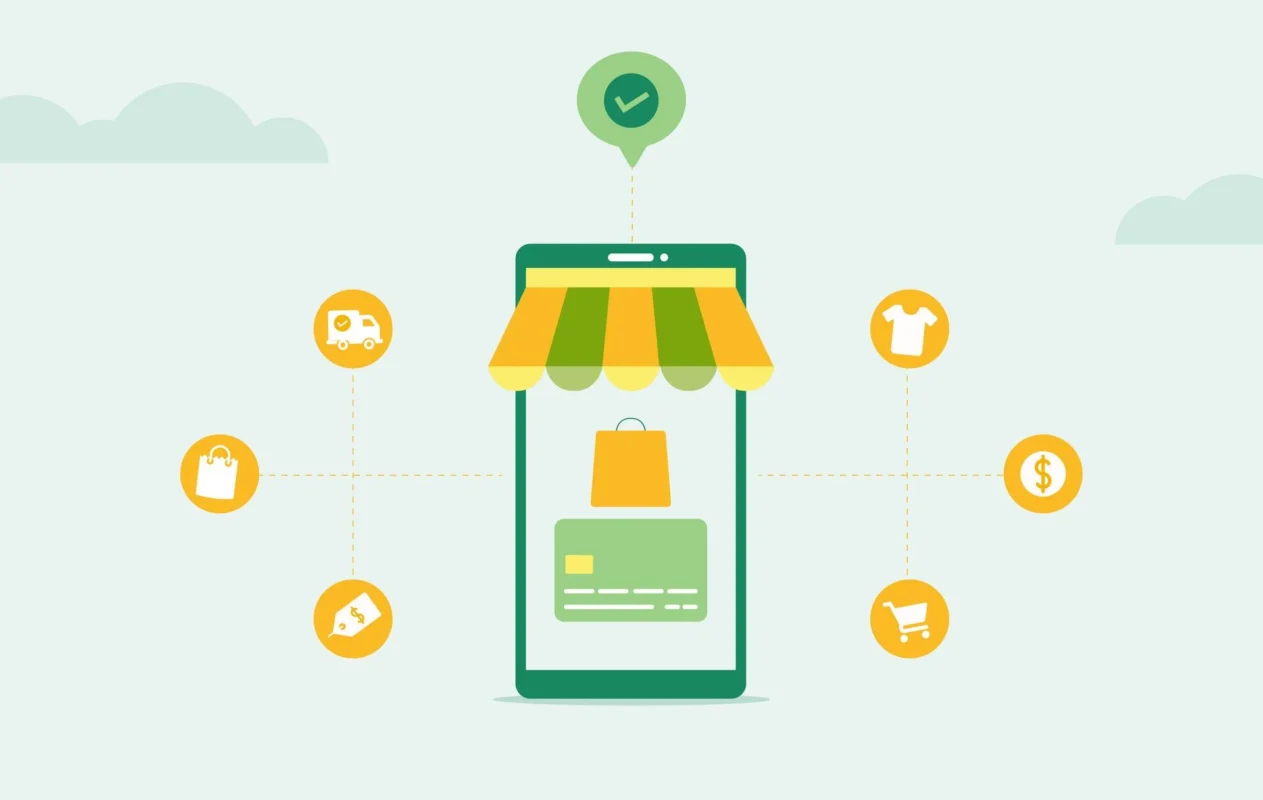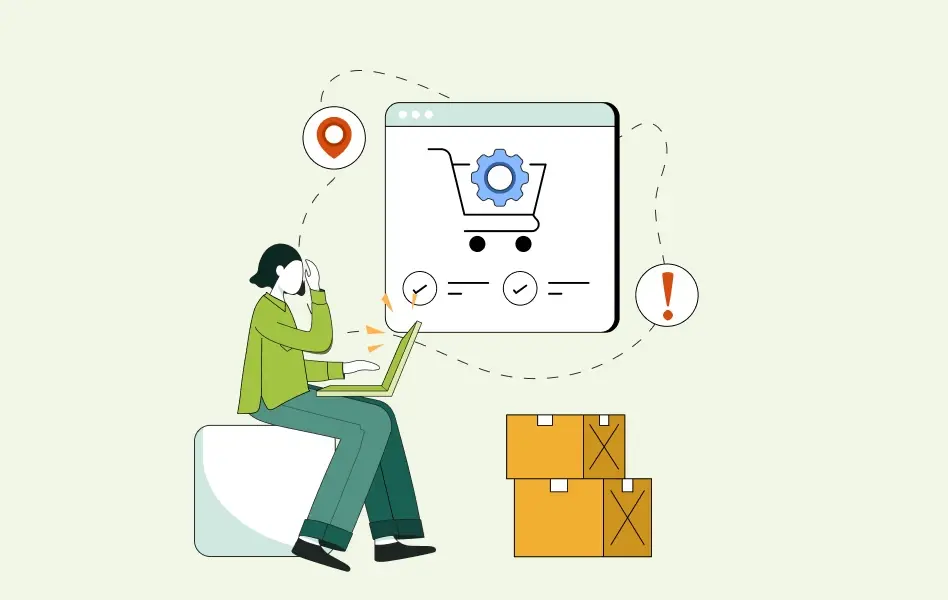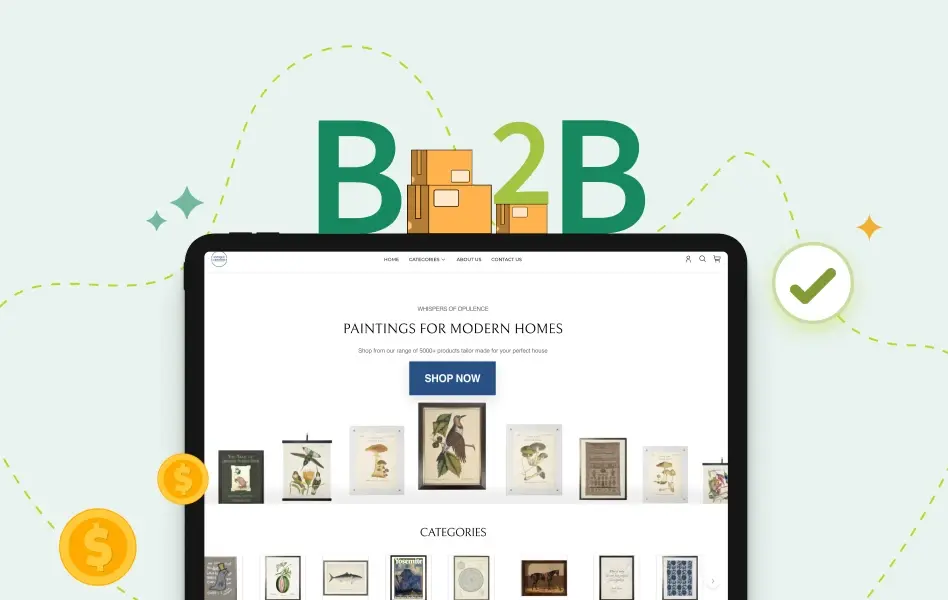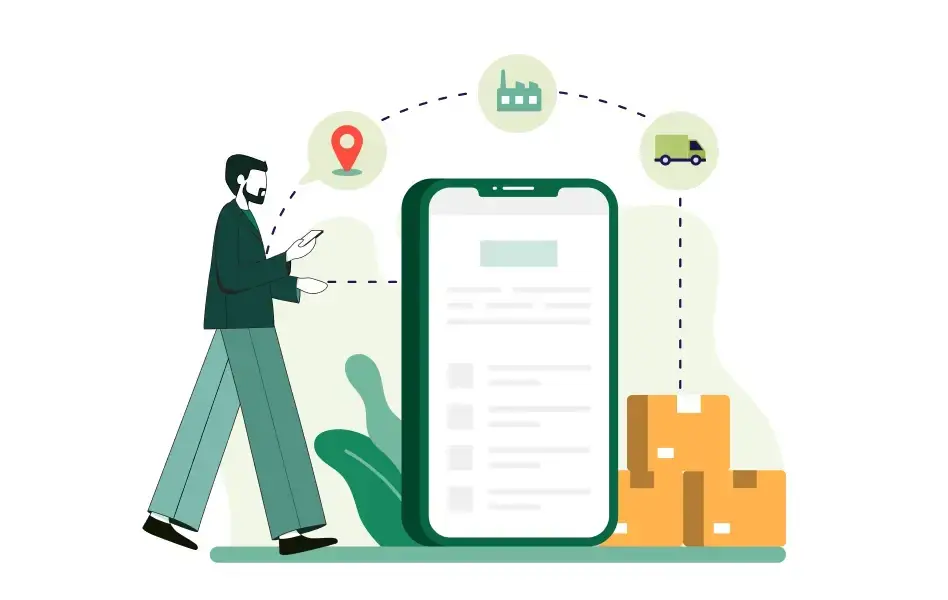Contents
Shopify has quickly become the go-to platform for small businesses and entrepreneurs, and it’s easy to see why. It’s incredibly user-friendly, making it simple to set up your online store and start selling in no time. The platform supports over 1 million businesses across 175 countries, showcasing its international appeal and accessibility for entrepreneurs.
One of the standout features? You can easily add a wholesale section to your site with the help of a B2B app, allowing you to seamlessly run a Shopify wholesale store without any hassle.
But remember the days when handling wholesale orders was a major headache? Managing large orders, keeping track of inventory, and ensuring everything was processed smoothly was a real challenge. Hours spent juggling spreadsheets and sending emails back and forth—it was stressful, to say the least.
So let’s understand what is shopify and learn how to use it for managing wholesale at a trade show. Keep reading!
What is Shopify?

Shopify is an all-in-one e-commerce platform that allows businesses to create and run their online stores. Shopify offers a variety of customizable templates, integrated payment gateways, and apps that enhance functionality, such as marketing tools, inventory management, and shipping solutions. Whether you’re a small business owner or a large enterprise, Shopify provides the tools you need to sell products online, in person, or across various marketplaces.
What is a Trade Show?

A trade show is an event where businesses in a specific industry gather to showcase their latest products or services. Attended by professionals, buyers, and industry insiders, these events are prime opportunities for networking, discovering new trends, and making deals. Trade shows provide a platform for companies to present their offerings, engage with potential customers, and generate leads, typically held in large venues like convention centers and ranging from small niche gatherings to large-scale exhibitions.
Now, with Shopify and the right tools in place, like the Shopify POS wholesale trade show orders feature, those days are behind you. Imagine setting up your wholesale store effortlessly, where everything from order management to inventory tracking is streamlined.
Whether you’re at a trade show or managing online sales, Shopify has made it easier than ever to keep your business running smoothly. It’s like a breath of fresh air for your business, letting you focus on what you do best—growing your brand and keeping your customers happy.
Setup and Preparation
Getting ready for a trade show can feel like a whirlwind, but with the right setup, you can make the process smooth and efficient. But with the right setup and preparation, you can turn what might feel like chaos into a smooth and efficient process that sets you up for success. Here’s how you can prepare to make sure your trade show experience is as seamless and productive as possible:
1. Displaying products with barcodes
First things first, make sure each of your products has a barcode. Whether you’re dealing with different shades of lipstick or various sizes of skin care products, barcodes make tracking inventory a breeze. It’s like giving each item its little ID card, making it easy to keep everything organized, especially when things get busy.
2. Utilizing a tablet for client details
Next up, have a tablet handy for entering new client details on the spot. This way, when someone shows interest in your products, you can quickly capture their information without missing a beat. It’s much faster than jotting things down on paper, and it keeps everything neat and accessible for follow-up after the event.
3. Implementing a barcode scanner
Finally, consider using a barcode scanner to speed up the process of selecting products. Instead of manually entering each item, just scan the barcode, and it’s added to the order in seconds. This not only saves time but also reduces the chance of mistakes, keeping your customers happy and your orders accurate.
Setting up your booth with these tools, you’ll be ready to handle the trade show like a pro, making the most of every opportunity that comes your way.
Also, if you want to understand more about trade show software, read our guide, Top Trade Show Lead Capture Software: A Complete Guide.
Recommended Tools and Apps
Making your trade show experience as seamless and efficient as possible comes down to having the right tools and apps explicitly tailored for trade show purchasing. The right technology can significantly enhance how you manage orders, track inventory, and engage with customers, ensuring everything runs smoothly from start to finish for your trade show app.
Here are some essential tools and apps you should consider incorporating into your setup:
1. WizCommerce trade show app
WizCommerce app simplifies order management, inventory tracking, and customer engagement, making your trade show operations more efficient and effective.
- Integration: WizCommerce is designed to enhance your wholesale operations, especially in fast-paced environments like trade shows. By visiting WizCommerce, you can explore its features that align with your needs.
- Order Management: Similar to Shopify’s apps, WizCommerce offers seamless order management, allowing you to handle large volumes of products and automate processes.
- Analytics: Gain insights into customer behavior and sales trends, helping you make data-driven decisions on the spot.
- Customization: Customize your interface and offerings to suit the specific needs of your trade show setup, ensuring a tailored experience for your customers.
2. Shopify wholesale apps
These apps are specifically designed to help you manage wholesale orders efficiently, especially in a fast-paced trade show environment.
- Order management: Easily handle bulk orders with features that allow you to manage large volumes of products seamlessly. You can automate order processing, keep track of what’s been sold, and ensure every transaction is recorded accurately without manual effort.
- Customer management: These apps allow you to store all customer information in one place, making it easy to access when you need to follow up or provide targeted offers. It helps to track customer details, purchase history, and preferences to provide a more personalized service.
- Special pricing: This feature can create a big difference at trade shows where quick decisions can lead to closing more deals. Offer discounts or special pricing directly within the app, allowing you to quickly respond to customer inquiries about bulk pricing.
- Efficiency: Streamline the entire ordering process from start to finish, reducing the time it takes to process orders and minimizing the risk of errors. This efficiency allows you to serve more customers in less time, maximizing your sales potential.
3. Shopify barcode apps
Keeping your inventory organized during a trade show is crucial, and these apps make it easy to manage product tracking with just a few scans.
- Real-time updates: This feature ensures your inventory is always accurate and up-to-date by syncing it automatically with your Shopify store. This means you can see exactly what’s available in real time, preventing stockouts and over-selling.
- Error reduction: This feature minimizes mistakes by automating product tracking with barcode scanning. It reduces the chances of human error when manually entering product information, ensuring that your inventory records are precise.
- Seamless integration: These apps integrate easily with your Shopify store, allowing for smooth operations during the trade show. Whether you’re adding new products or adjusting stock levels, everything syncs effortlessly with your existing system.
- Inventory management: This feature is particularly useful in a trade show environment where you need to keep your booth running smoothly without disruptions. Making it easier to quickly check stock levels, add new items, and process sales directly from the app.
4. Tablets for running Shopify
A dependable tablet is a must-have at any trade show, especially for running your Shopify apps smoothly.
- Performance: Choose a tablet that can handle Shopify without lag or crashes, even when you’re processing multiple orders at once. A high-performance tablet ensures that you can move quickly between tasks without delays, keeping your operations efficient.
- Portability: Ensure the tablet is lightweight and easy to carry around your booth, so you can access it on the go. This portability allows you to move around your space freely, whether you’re scanning items, entering customer details, or checking inventory.
- Connectivity: Make sure it has strong, reliable connectivity to ensure accurate and immediate real-time updates. Whether you’re using Wi-Fi or cellular data, consistent connectivity is essential for processing transactions and keeping your systems in sync.
- User-friendly: Opt for a tablet that’s intuitive and easy to use, even in a busy environment. A user-friendly interface ensures that you and your team can quickly navigate the necessary apps and tools without extensive training.
5. Bluetooth barcode scanners
These wireless scanners are perfect for speeding up the checkout process and ensuring accurate product tracking.
- Quick scanning: Scan products swiftly and add them to orders in seconds, speeding up the checkout process and reducing customer wait times. This efficiency is crucial at trade shows, where you need to keep things moving smoothly.
- Error reduction: Minimize human errors in data entry and product selection with precise barcode scanning. This accuracy helps ensure that every item is correctly accounted for, reducing discrepancies in your inventory and orders.
- Wireless convenience: Enjoy the freedom of movement with a wireless connection that allows you to scan items anywhere in your booth. The lack of cables means you won’t be restricted to one area, providing more flexibility in how you manage your space.
- Compatibility: Make sure the scanner is compatible with your tablet and Shopify setup, ensuring seamless integration with your existing systems. This compatibility is essential for a hassle-free experience, allowing you to focus on customer interactions rather than technical issues.
Finally, with these tools and apps, you’ll be fully equipped to handle everything that comes your way at the trade show, ensuring a smooth and successful experience.
Conclusion
Throughout this blog, we’ve understood key strategies and tools to help you make the most of your trade show experience. From setting up your booth with the right technology to efficiently managing wholesale orders using Shopify, these insights are designed to streamline your operations and enhance your overall success at events.
You’ve stayed with us this far, and we genuinely appreciate your time and attention. We hope that the tips and recommendations we’ve shared will be valuable as you gear up for your next trade show. Your success is important to us, and we’d love to hear from you if you have any feedback or additional suggestions.
And if you’re looking to simplify things even more, definitely check out the WizCommerce Trade Show App. It’s a great tool to help you manage orders and track inventory with ease. You can easily integrate it with Shopify and other similar tools to automate manual repetitive sales tasks. Wizcommerce helps you identify upsell and cross-sell opportunities by providing AI-powered recommendations. This way, you can gain visibility on customer trends to make strategic decisions.
Sell at trade exhibits by integrating Wizcommerce with Shopify and:
- Generate barcode labels in all sorts of different designs and choices.
- Capture leads in trade shows and share tear sheets from the app.
- Send automated followup emails on order creation.
- Scan barcodes to take orders at trade shows.
Don’t hesitate to reach out if you have any questions or need further advice. Together, we can make your trade show experience smoother and more successful. Book a demo now!