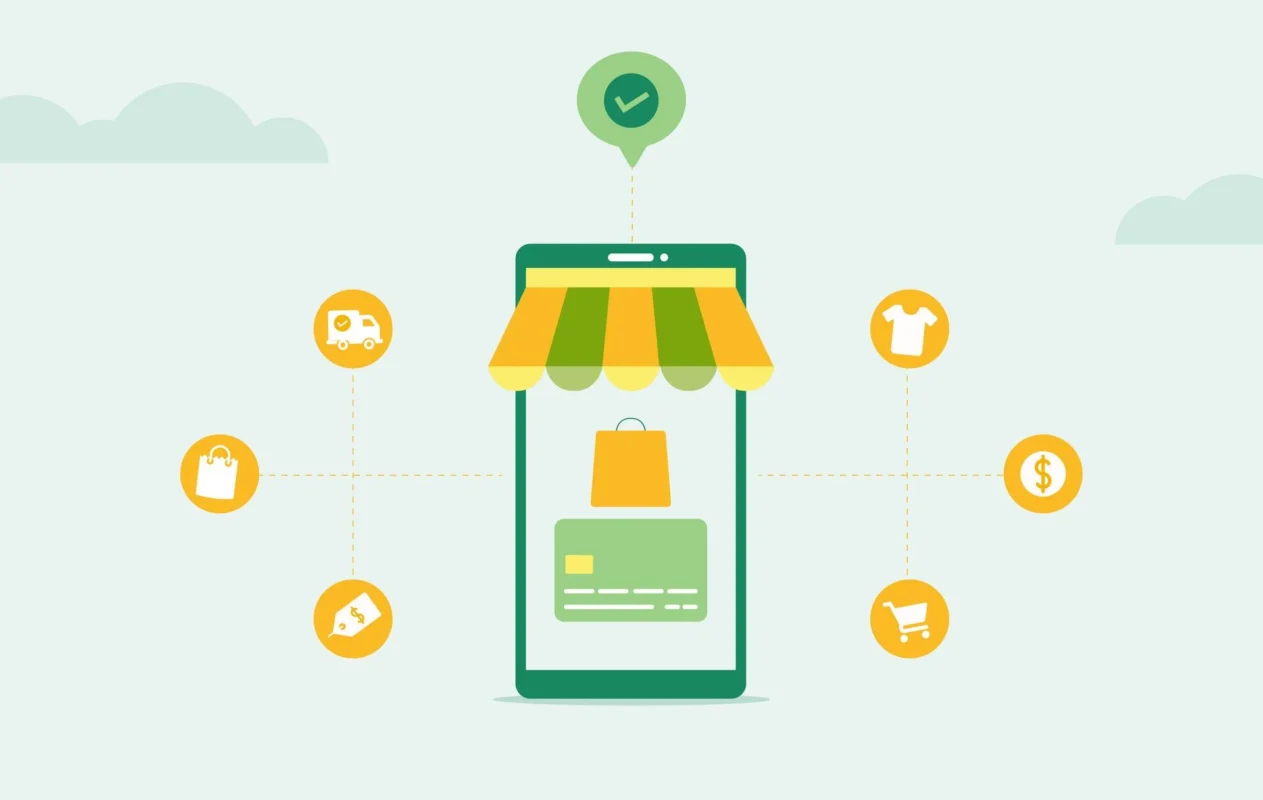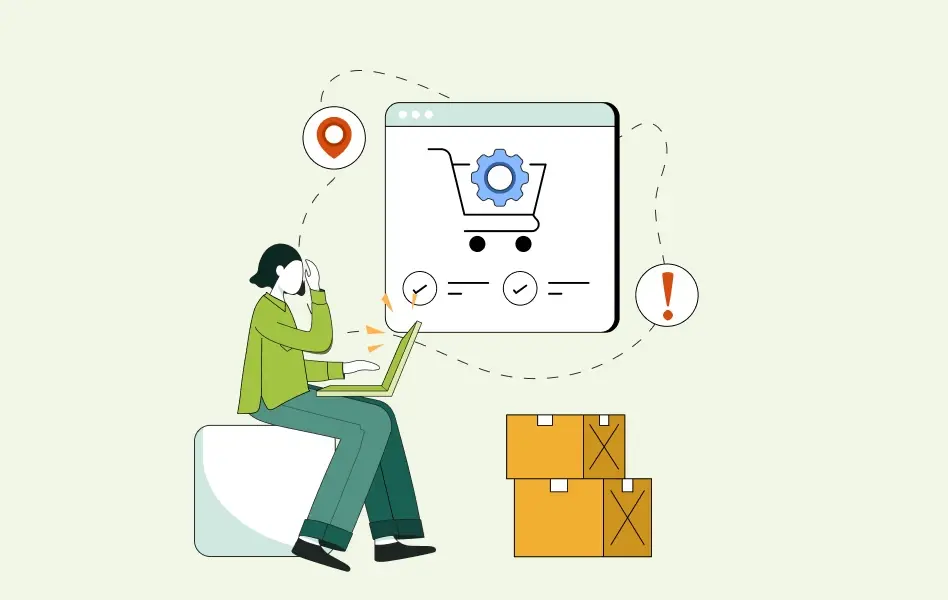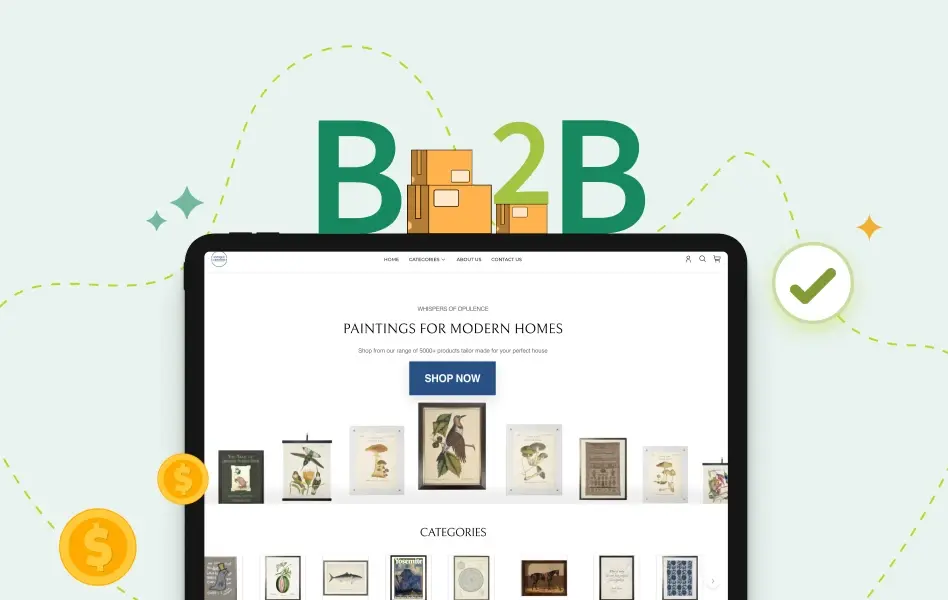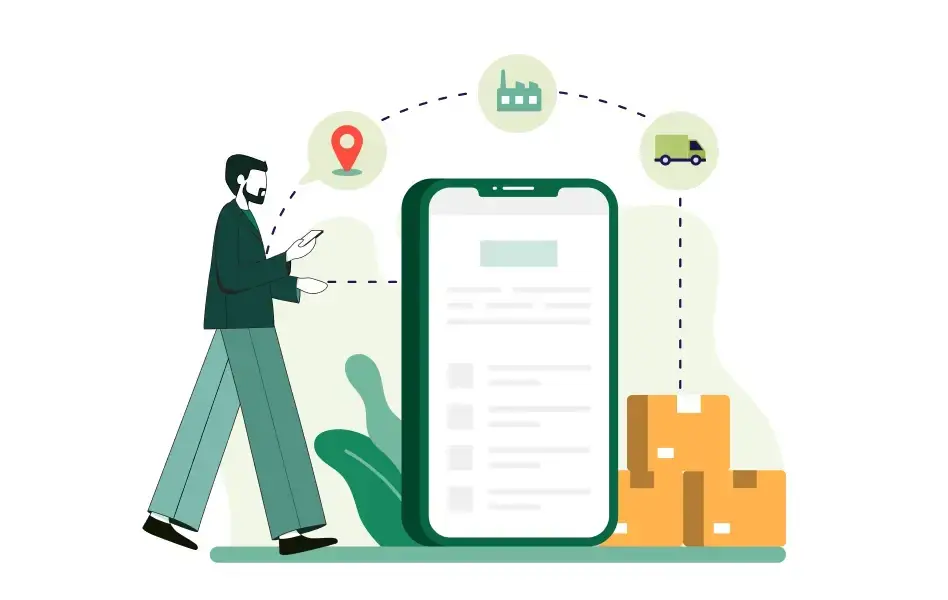Contents
- 1 Introduction
- 2 Common Challenges in Supplier and Wholesale Order Management
- 3 Stages of Supplier and Wholesale Order Management in WooCommerce
- 4 Overview of The WooCommerce Order Management Interface
- 5 Tips for Efficient WooCommerce Supplier and Wholesale Order Management
- 6 Utilizing Wholesale Suite for Streamlined Order Management
- 7 Conclusion
Introduction
Effective supplier and wholesale order management is crucial for businesses using WooCommerce, as it directly impacts operational efficiency and customer satisfaction.
Managing these orders efficiently ensures that products are sourced, stocked, and delivered promptly, which is essential for maintaining a competitive edge in the e-commerce landscape.
Effective WooCommerce wholesale order and supplier order management is significant because it can streamline processes, reduce errors, and enhance communication between suppliers and the business.
To learn more about the B2B wholesale market, read our blog, What Is B2B Wholesale? Benefits, Tips, And How To Get Started here
Common Challenges in Supplier and Wholesale Order Management
Despite effective management, most businesses may face several challenges, including:
- Inventory Management: Keeping track of stock levels across multiple suppliers can be complex, leading to overstocking or stockouts.
- Order Accuracy: Ensuring that orders are correctly processed and fulfilled can be difficult, especially when dealing with multiple suppliers and varying product specifications.
- Communication Gaps: Miscommunication between suppliers and businesses can result in delays, errors, and dissatisfaction.
- Payment Terms: Managing different payment terms for wholesale orders can complicate cash flow and financial planning.
- Order Tracking: Providing accurate tracking information to customers can be challenging, especially when coordinating with multiple suppliers.
You can overcome these challenges by using an effective partner like WooCommerce or Wizcommerce.
In the ever-changing landscape of the wholesale market, you need to update yourself with the latest strategies. To know more, read our blog Must Implement Wholesale Business Strategies in 2024 here.
Stages of Supplier and Wholesale Order Management in WooCommerce
The process of managing supplier and wholesale orders in WooCommerce can be broken down into several key stages:
- Order Creation: This initial stage involves capturing order details when a customer places an order. For wholesale transactions, this may include specific pricing, payment terms, and customer information.
- Order Processing: Once an order is received, it must be verified and confirmed. This includes checking payment status and preparing products for shipment.
- Inventory Management: Effective management of stock levels is crucial. WooCommerce allows for automatic stock adjustments based on sales, helping to prevent overstocking and stockouts.
- Shipping and Fulfillment: After preparing the order, businesses must pack and ship products. This stage may involve generating shipping labels and notifying customers about their order status.
- Order Tracking: Keeping customers informed about their order status is essential. WooCommerce provides tools to send automatic updates via email.
- Returns and Refunds: Efficiently managing returns and refunds is vital for customer satisfaction. WooCommerce allows for easy processing of these requests.
- Assessment and Improvement: Analyzing order data can provide insights into sales performance and help identify areas for improvement in the order management process.
By understanding and optimizing these stages, businesses can enhance their WooCommerce wholesale order and supplier order management, leading to a more efficient and satisfying experience for both suppliers and customers.
Learn more about How B2B Order-Taking Apps Can Streamline Your Wholesale Business here.
Overview of The WooCommerce Order Management Interface
The WooCommerce Order Management Interface provides a centralized location for managing all aspects of order processing, from tracking orders to updating statuses and communicating with customers.
An efficient order management system is essential for maintaining customer satisfaction and ensuring smooth operations, especially as businesses scale. Let’s discuss this in detail.
WooCommerce Order Dashboard
The WooCommerce Order Dashboard is the primary interface for viewing and managing orders. Key features include:
- Summary of Order Details: Each order is listed with essential information such as order number, customer name, order date, status, and total amount.
- Managing Shipping Addresses: Users can view and edit shipping addresses directly from the dashboard, ensuring accurate delivery information.
- Payment Methods: The dashboard displays payment details, allowing for easy verification and updates if necessary.
Filtering and Search
Finding specific orders can be streamlined through the filtering and search functionalities:
- Using the Search Bar: Users can enter order numbers, customer names, or billing details to quickly locate specific orders.
- Filters for Specific Orders: The dashboard includes filters for date ranges and customer types, enabling users to narrow down results efficiently.
- Order Type Filtering: Users can filter orders based on types, such as subscriptions or memberships, to manage different sales channels effectively.
Perform Order Actions
Managing orders involves various actions that can be performed individually or in bulk:
- Bulk Actions: Users can select multiple orders and perform actions such as changing order statuses or moving them to the trash in one go.
- Individual Order Updates: Each order can be edited individually, allowing for specific changes, such as updating shipping information or adjusting quantities.
- Order Status Changes: The dashboard provides quick actions to change order statuses, such as marking an order as completed or processing.
Customize Order Views
The WooCommerce interface allows users to tailor the display of order information:
- Tailoring Dashboard Information: Users can customize which columns are displayed on the Orders page, such as adding or removing details like shipping addresses or order origins.
- Screen Options: The “Screen Options” feature enables users to adjust the number of orders visible per page, enhancing navigation and management efficiency.
- Color-Coded Statuses: Orders are displayed with color-coded statuses, making it easy to identify the current state of each order at a glance.
Effectively managing orders is crucial for the success of any WooCommerce store. The platform’s order management interface is designed to streamline this process, providing you with the tools to optimize your operations.
In the next section, you will learn some of the tried-and-tested tips for efficient Woocommerce wholesale and supplier order management.
Tips for Efficient WooCommerce Supplier and Wholesale Order Management
Here are some key tips for optimizing WooCommerce supplier and wholesale order management.
Simplify Bulk Orders with User-Friendly Order Forms
Creating an intuitive and efficient ordering process is vital for managing bulk orders. Here are the features that make bulk order forms effective:
- Filtering Options: Allow customers to filter products based on categories, price ranges, or availability, making it easier for them to find what they need.
- Intuitive Add-to-Cart Buttons: Ensure that the buttons are easily accessible and clearly labeled, facilitating quick additions to the cart without confusion.
- Product Variations: Include options for customers to select different sizes, colors, or other variations directly from the order form, minimizing the need for multiple clicks.
- Responsive Design: Ensure that the order forms are mobile-friendly, allowing customers to place orders seamlessly from any device.
- Automatic Stock Reduction: Implement features that automatically update stock levels as orders are placed, reducing the risk of overselling and improving inventory accuracy.
Improve Customer Communication
Effective communication with customers can significantly enhance their ordering experience. Consider the following strategies:
- Proactive Engagement: Reach out to customers with order confirmations, updates, and reminders to keep them informed throughout the purchasing process.
- Tools like Live Chat and CRM: Utilize live chat features and customer relationship management (CRM) tools to provide immediate assistance and personalized support.
- Help Center or FAQ: Create a comprehensive help center or FAQ section to address common inquiries, reducing the need for direct customer support.
- Customer Feedback: Actively seek feedback from customers about their ordering experience to identify areas for improvement and enhance satisfaction.
Provide Flexible Payment Terms
Offering flexible payment options can encourage larger orders and improve cash flow. Here are some benefits and options to consider:
- NET 30/60/90 Terms: Allow customers to pay for their orders within a specified period, such as 30, 60, or 90 days, making it easier for them to manage cash flow.
- Installment Plans: Provide options for customers to spread the total cost of their orders over multiple payments, making bulk purchases more manageable.
- Custom Payment Schedules: Offer tailored payment plans that align with the specific needs of your wholesale customers, enhancing their purchasing power.
Optimize Shipping and Fulfillment
Efficient shipping and fulfillment processes are critical to maintaining customer satisfaction. Here are some optimization strategies:
- Setting Up Shipping Methods: Configure various shipping options to meet different customer needs, including standard, expedited, and international shipping.
- Customizing Shipping Options: Allow customers to choose their preferred shipping methods at checkout, enhancing their overall experience.
- Logistics Optimization: Streamline packing and shipping processes to reduce delays. Implement systems that allow for efficient packing and minimize shipping costs.
- Automating Printing/Labeling: Use software solutions to automate the generation of shipping labels and packing slips, saving time and reducing errors.
- Implementing Warehouse Management Systems (WMS): Consider adopting a WMS to improve inventory tracking, order processing, and fulfillment efficiency.
Implementing these tips for efficient WooCommerce supplier and wholesale order management can significantly enhance your business operations. This not only fosters loyalty but also positions the business for growth in a competitive market.
A lot of companies are using AI to stay ahead in the game of wholesale order management. To know more, read our blog on Leveraging AI in Wholesale and Distribution here.
In the next section, you will learn how to utilize the Wholesale Suite to streamline order management.
Utilizing Wholesale Suite for Streamlined Order Management
Wholesale Suite integrates various functionalities designed specifically for wholesale operations, making it easier to manage orders, pricing, and customer interactions. Here are some key points highlighting its importance:
Wholesale Lead Capture: Easy Registration for B2B Buyers
- Streamlined Onboarding: Wholesale Suite offers an intuitive registration form that simplifies the onboarding process for new B2B customers, allowing them to quickly sign up and start ordering.
- Custom Fields: The registration form can include custom fields tailored to gather specific information about the business, such as VAT numbers or business types.
- Manual or Automatic Approval: Administrators can choose to approve new registrations manually or set up automatic approval processes, enhancing efficiency.
- Pre-Written Onboarding Emails: The plugin includes templates for onboarding emails, making it easier to communicate with new wholesale customers.
Wholesale Prices Premium: Setting and Managing Wholesale Prices
- Dynamic Pricing Structures: Wholesale Suite allows businesses to set different prices for various customer groups, ensuring that wholesale buyers receive appropriate discounts.
- Tiered Pricing Options: Businesses can implement tiered pricing based on order quantities, incentivizing larger purchases and enhancing customer loyalty.
- Easy Price Management: The interface simplifies the process of updating wholesale prices across multiple products, saving time and reducing errors.
- Visibility Control: Prices can be displayed differently for wholesale and retail customers, ensuring that sensitive pricing information is only visible to authorized users.
Wholesale Order Form: Customizable Bulk Order Forms
- User-Friendly Interface: The customizable order forms are designed for ease of use, allowing customers to quickly add multiple products to their cart without navigating through individual product pages.
- Search and Filter Features: Customers can easily search for products by name, description, or SKU and filter results to find exactly what they need.
- Shopping Lists: Users can save their order forms as shopping lists for future use, facilitating repeat orders and enhancing convenience.
- Responsive Design: The order forms are mobile-friendly, ensuring that customers can place orders from any device, improving accessibility.
Wholesale Payments: Offering Flexible Payment Terms
- Diverse Payment Options: Wholesale Suite allows businesses to offer various payment terms, such as NET 30/60/90, making it easier for wholesale customers to manage their cash flow.
- Installment Plans: The plugin supports installment payment options, allowing customers to spread the cost of larger orders over time.
- Custom Payment Schedules: Businesses can create tailored payment plans that suit the specific needs of their wholesale customers, enhancing satisfaction and loyalty.
- Invoice Payments: The ability to pay via invoice provides an additional layer of flexibility, accommodating the preferences of many B2B buyers.
Utilizing Wholesale Suite for order management significantly enhances the efficiency of wholesale operations.
This comprehensive approach not only simplifies order management but also fosters stronger relationships with wholesale customers, ultimately contributing to business growth and success.
Conclusion
In conclusion, understanding Woocommerce wholesale orders and supplier order management is a requirement of time. By implementing key strategies, companies can streamline their processes, enhance customer satisfaction, and ultimately drive growth. Here’s a summary of the essential tips for optimizing WooCommerce supplier and wholesale order management:
Summary of Key Tips for WooCommerce Supplier and Wholesale Order Management
- Simplify Bulk Orders: Use user-friendly order forms with filtering options, intuitive add-to-cart buttons, and responsive designs to facilitate bulk purchases.
- Improve Customer Communication: Engage proactively with customers through live chat, CRMs, and comprehensive help centers to address inquiries and gather feedback.
- Provide Flexible Payment Terms: Offer various payment options such as NET 30/60/90 terms and installment plans to accommodate wholesale buyers’ needs.
- Optimize Shipping and Fulfillment: Streamline shipping methods, customize options, and implement logistics optimization to enhance order delivery efficiency.
WooCommerce Vs. WizCommerce
While WooCommerce offers robust features for order management, WizCommerce stands out with its user-friendly interface and tailored functionalities designed specifically for wholesale operations. Key advantages of WizCommerce include:
- Streamlined B2B Registration: WizCommerce simplifies the registration process for wholesale buyers, making it quick and efficient.
- Customizable Ordering Experience: The platform provides highly customizable order forms that cater specifically to bulk orders, enhancing user experience.
- Integrated Payment Solutions: WizCommerce offers flexible payment options tailored for wholesale transactions, which can improve cash flow management for businesses.
- Enhanced Inventory Management: With advanced inventory tracking and procurement features, WizCommerce helps businesses maintain optimal stock levels effortlessly.
If you’re looking to improve your supplier and wholesale order management, consider signing up with WizCommerce. Experience the benefits of a tailored solution that simplifies your operations and enhances customer satisfaction.
Book a Demo Now and transform your wholesale business!