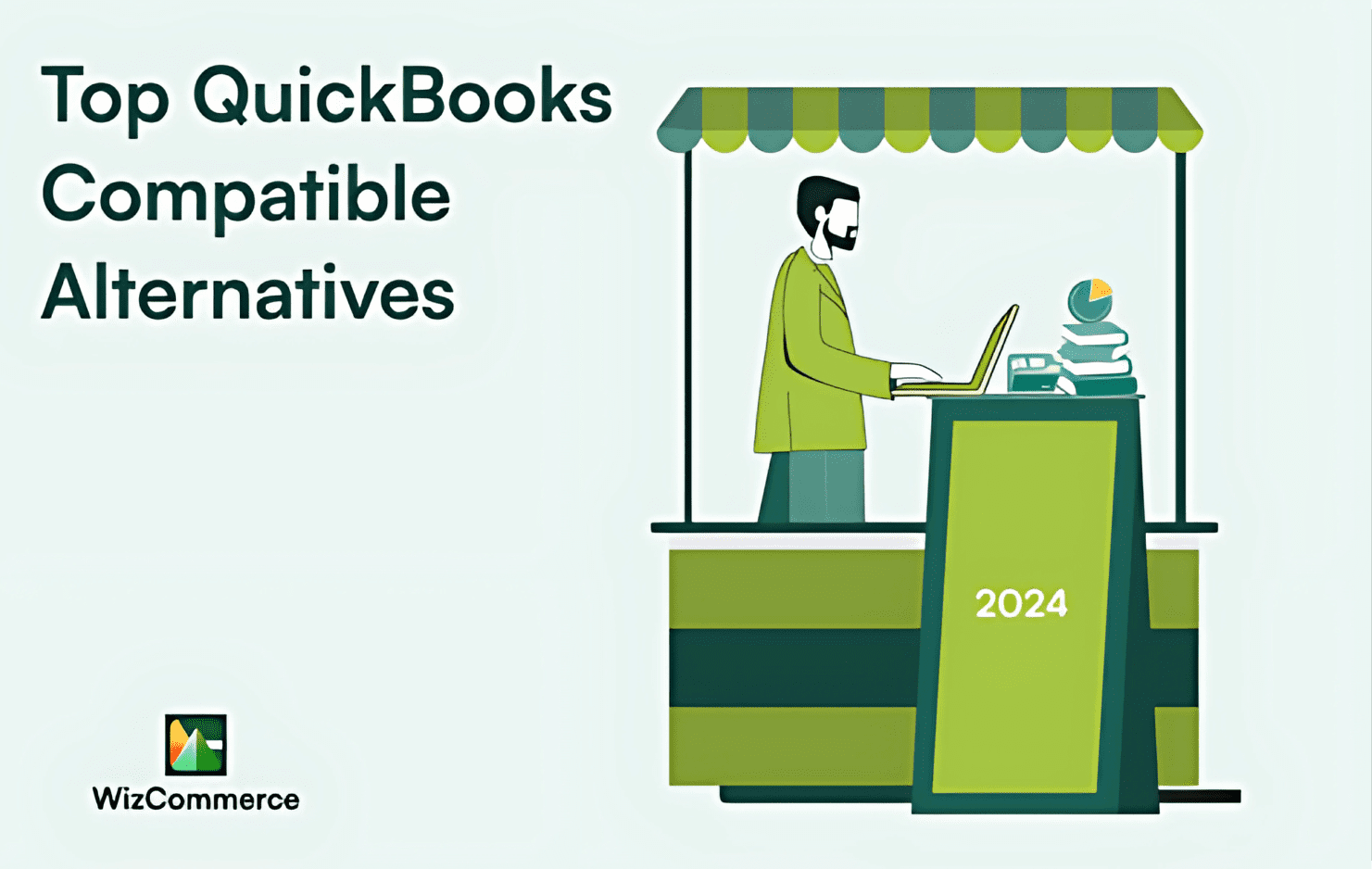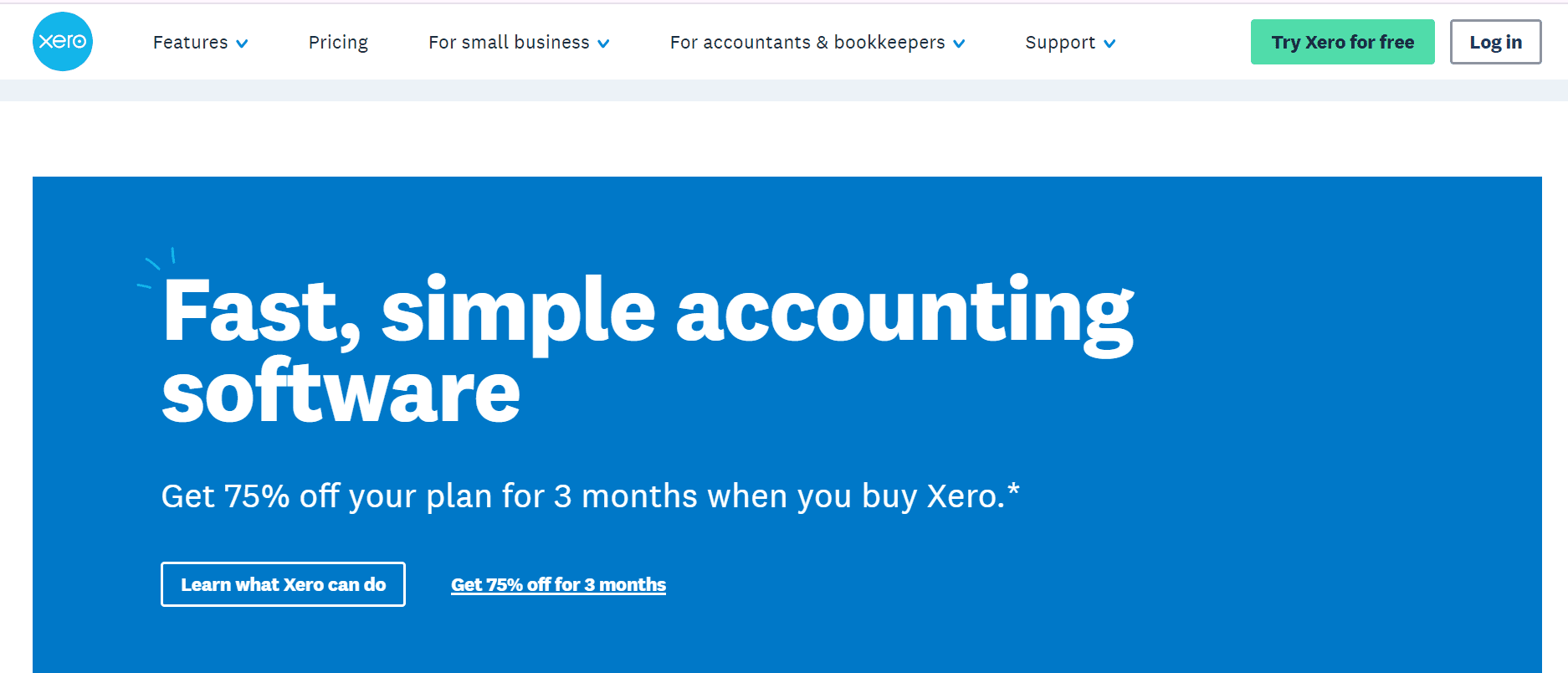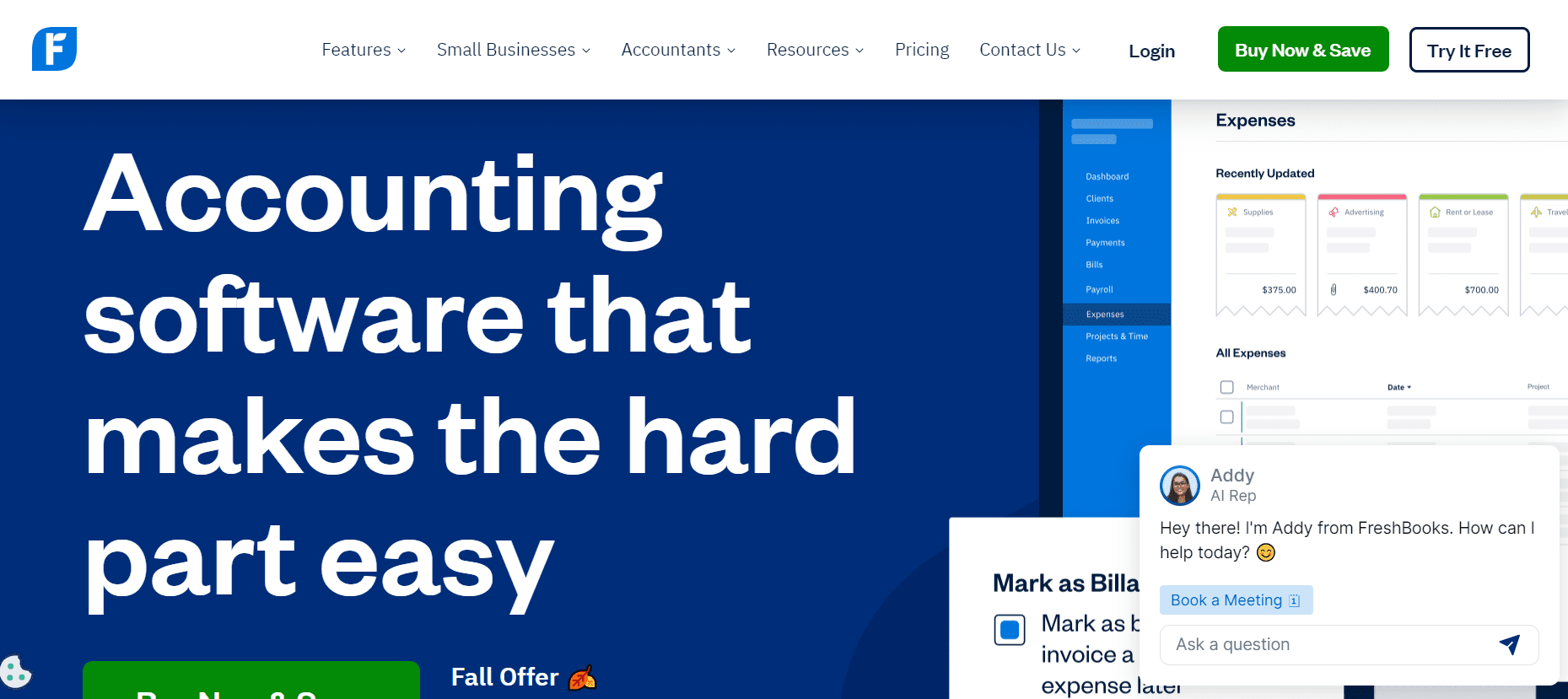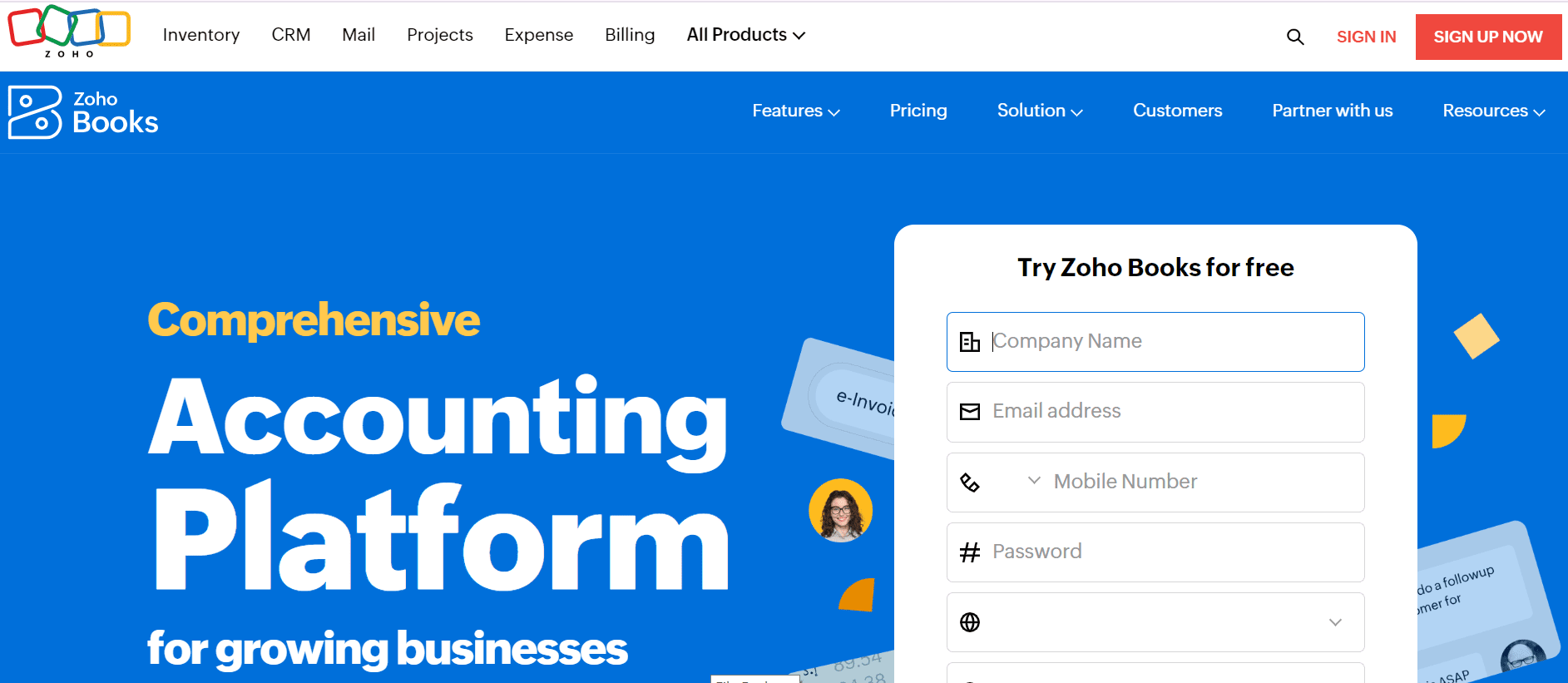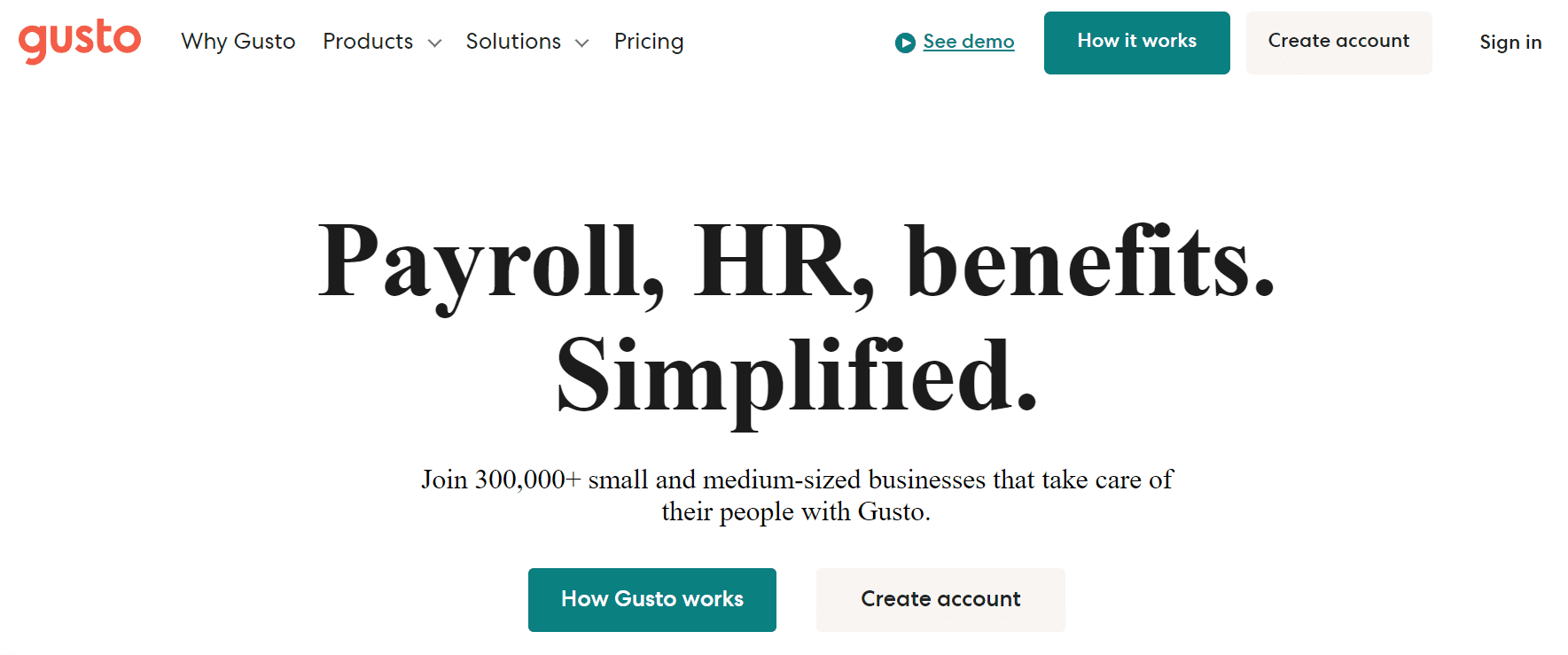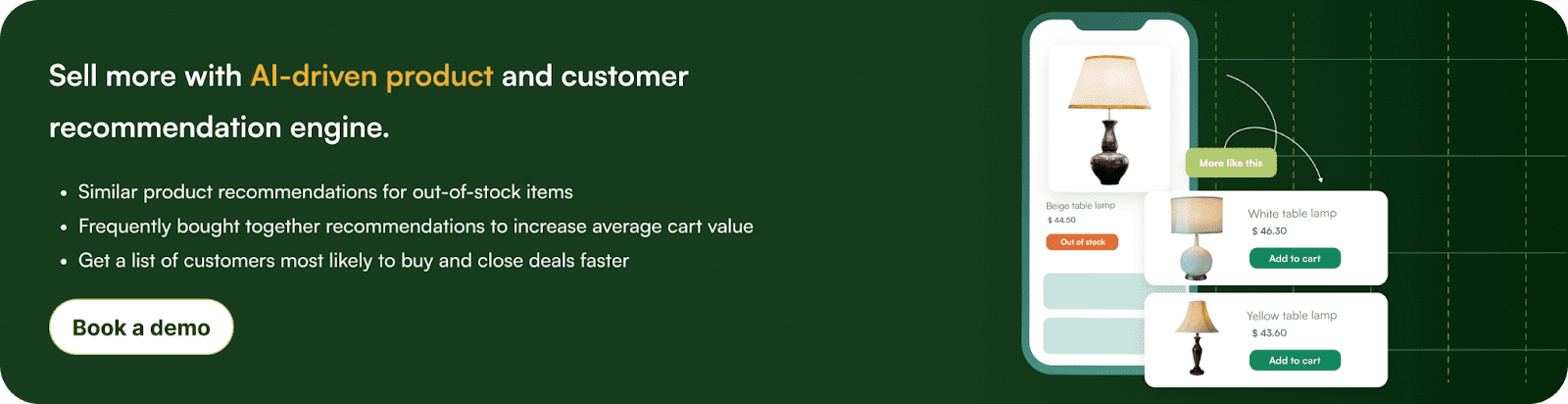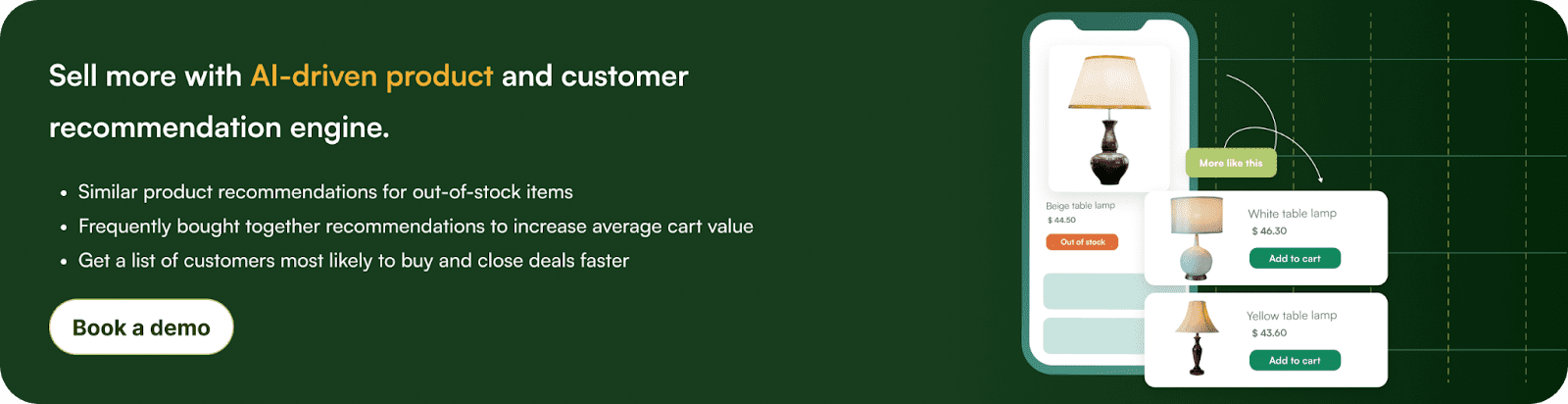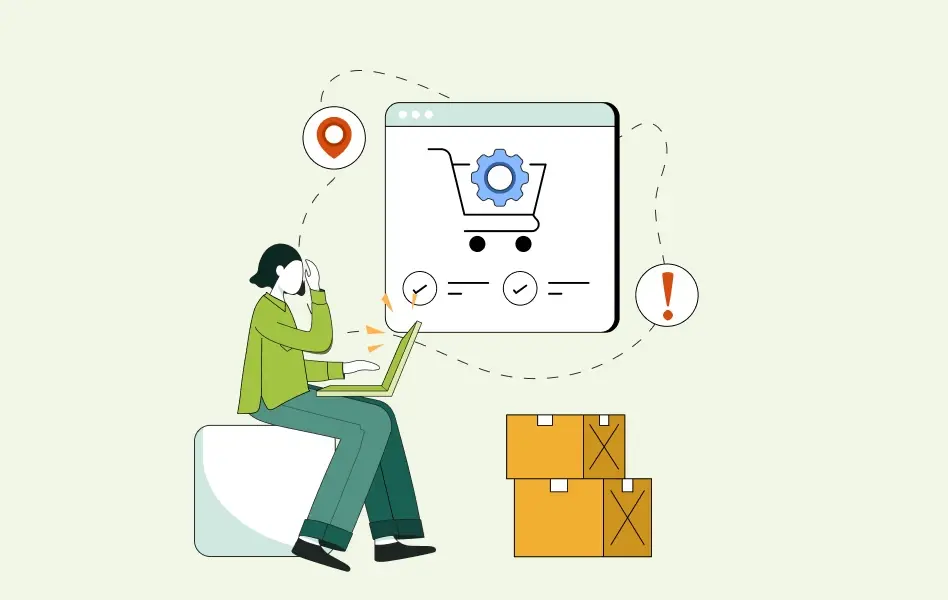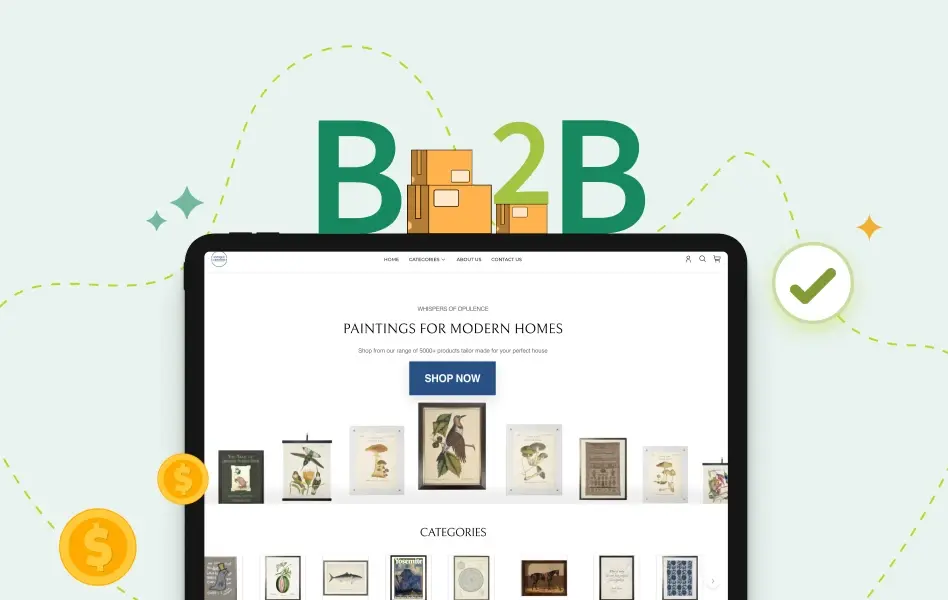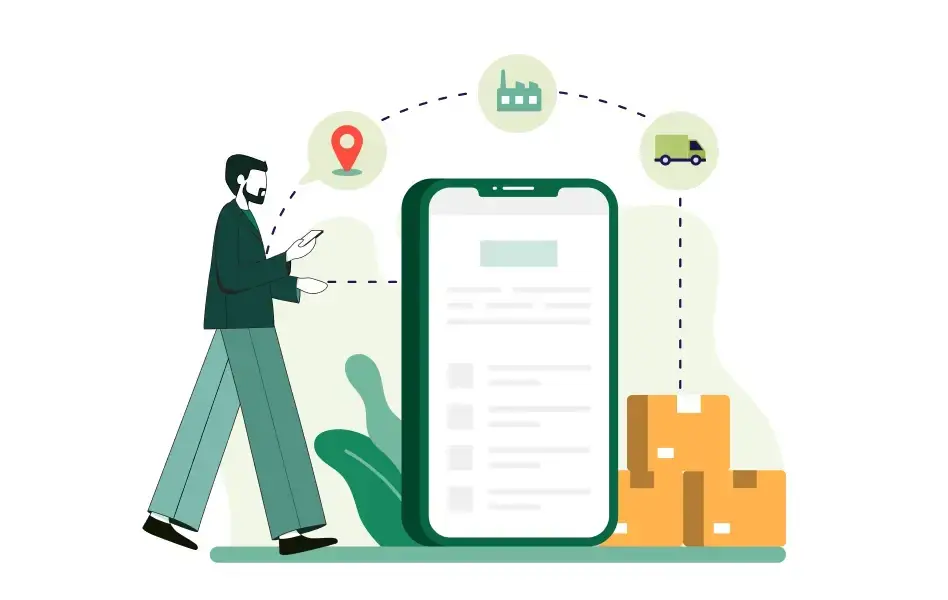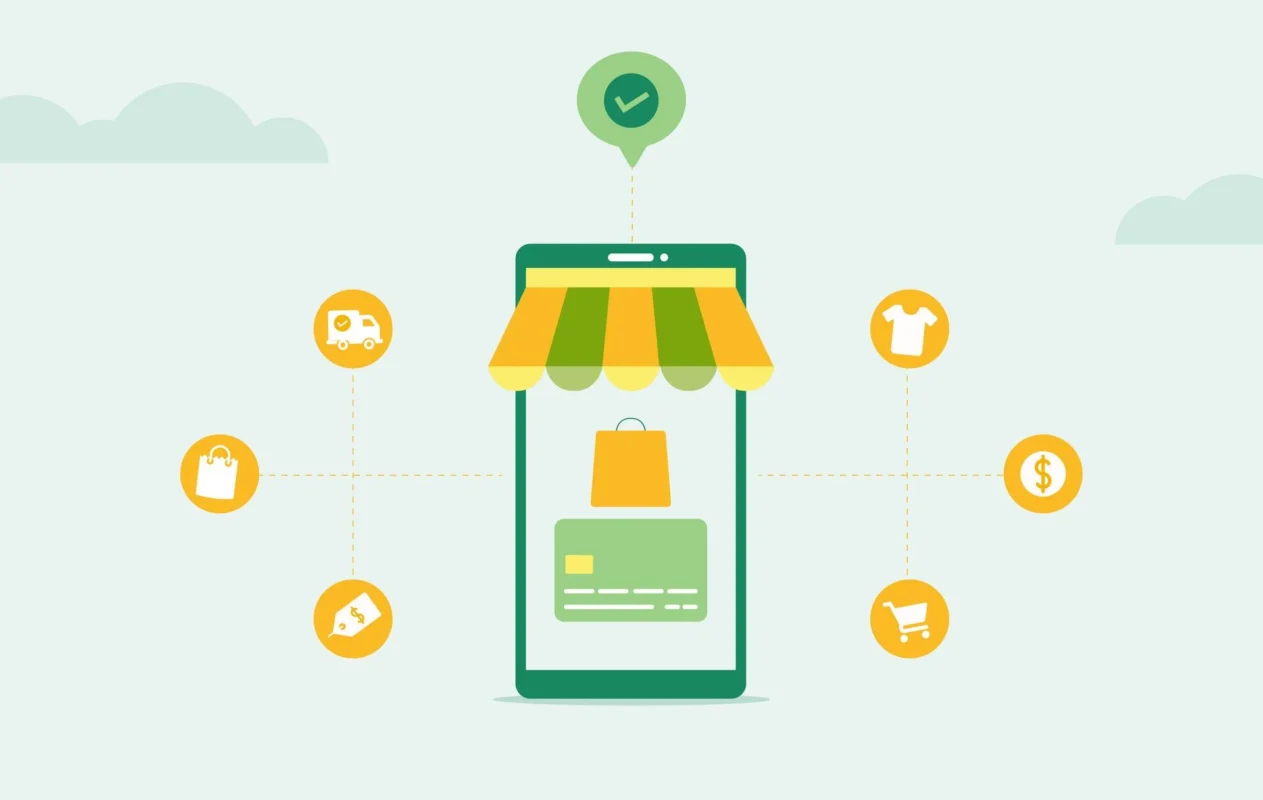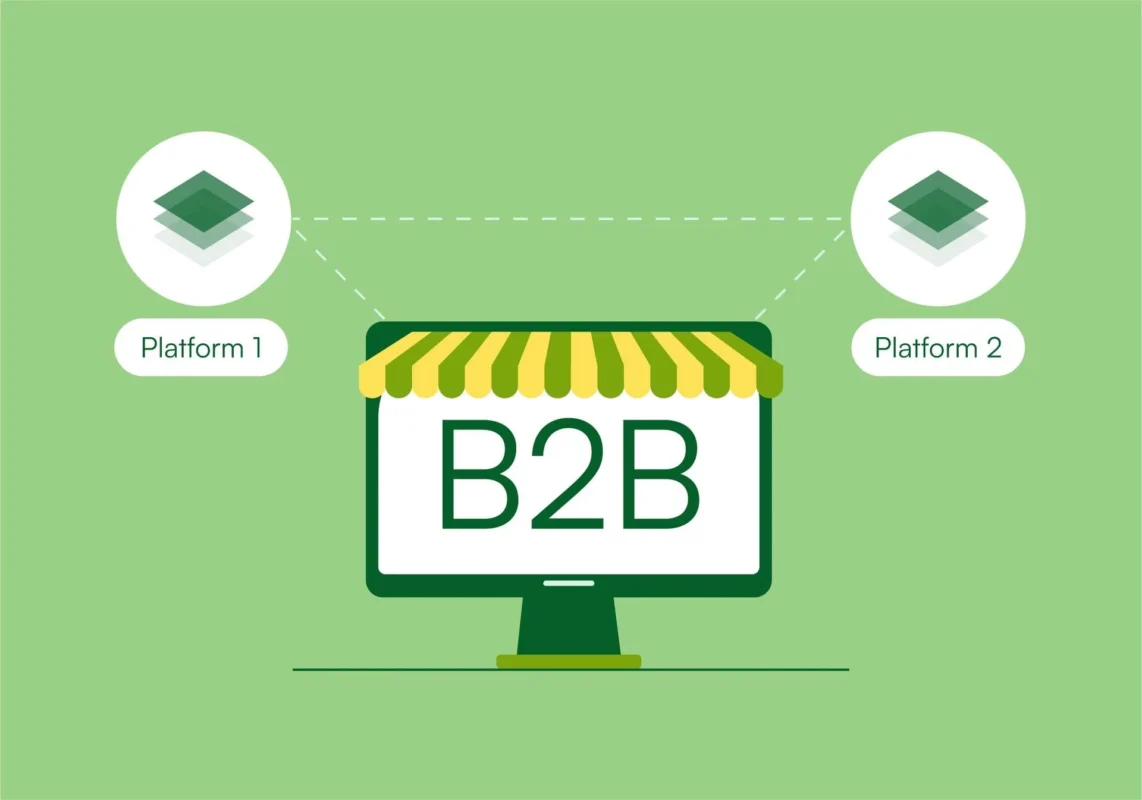Contents
- 1 Why You Might Need a QuickBooks Alternative
- 2 1. Xero
- 3 2. Wave
- 4 3. FreshBooks
- 5 4. Zoho Books
- 6 5. Sage Accounting
- 7 6. Gusto (Payroll Focus)
- 8 Factors to Consider When Selecting a QuickBooks Alternative
- 8.1 Business Size and Complexity
- 8.2 Required Features
- 8.3 Integration with Existing Systems
- 8.4 Budget and Scalability
- 8.5 Support and Usability
- 8.6 Data Security and Compliance
- 8.7 Cloud vs. On-Premise Solutions
- 8.8 Customization and Flexibility
- 8.9 Migration and Implementation
- 8.10 User Permissions and Access Control
- 8.11 Mobile Accessibility
- 8.12 Customer Reviews and Expert Opinions
- 9 Future-Proofing Your Accounting Software Choice
- 10 Cloud vs. Desktop Accounting Software- Which is Right for You?
- 11 The Role of Automation in Modern Accounting Software
- 12 Industry-Specific Accounting Software- Tailored Solutions for Niche Markets
- 13 Data Migration- Switching From QuickBooks to Other Software
- 14 Conclusion
QuickBooks may be one of the most well-known accounting tools, but it’s not always the best fit for every business, especially in the B2B space. Wholesale, manufacturing, and distribution companies often require more specialized or customizable solutions.
Thankfully, several alternatives offer similar functionality and are also compatible with QuickBooks. Knowing what accounting software is compatible with QuickBooks can help you find the right solution for your business needs.
Did you know? The global accounting software market is projected to reach $30.18 billion by 2031, growing at a CAGR of 8.02% from 2024 to 2031, indicating a rising demand for specialized accounting solutions.
Explore some of the top QuickBooks alternatives available in 2024, along with their key features, target users, and compatibility with QuickBooks.
Why You Might Need a QuickBooks Alternative
Before getting started, knowing why you might need a QuickBooks Alternative is essential.
QuickBooks is undoubtedly a leading player in the accounting software market, but it’s not a one-size-fits-all solution.
For businesses with specific needs—such as those in wholesale, manufacturing, or distribution—QuickBooks might fall short in providing advanced inventory management, multi-currency transactions, or customizable workflows. Additionally, as your business grows, you may require more robust reporting tools or specialized integrations that aren’t available in QuickBooks’ standard packages.
Finding the right accounting software that’s compatible with QuickBooks can bridge this gap, allowing for a smoother transition and greater functionality without losing the familiarity of your current processes.
Whether you’re looking for more scalability, industry-specific features, or enhanced automation, there are several alternatives to QuickBooks that offer better customization and flexibility.
Now, dive into some of the top QuickBooks alternatives available in 2024 and explore their unique features, benefits, and compatibility with QuickBooks.
1. Xero
Xero is a cloud-based accounting solution known for its user-friendly interface and comprehensive suite of tools. It’s particularly favored by small businesses that need flexibility, accessibility, and multi-user support.
Key Features
- Cloud accessibility from any device
- Financial reporting and budgeting tools
- Bank reconciliation
- Integration with over 800 apps, including payroll and inventory management
- Flexible pricing options ranging from $15 to $78 per month
Compatibility: Xero integrates seamlessly with QuickBooks, making it easy to import and export data if you switch between the two platforms.
Pros
- Unlimited users on all plans
- Strong third-party integrations
- Ideal for small and growing businesses
Cons
- Limited add-ons compared to QuickBooks
- No direct phone support
2. Wave
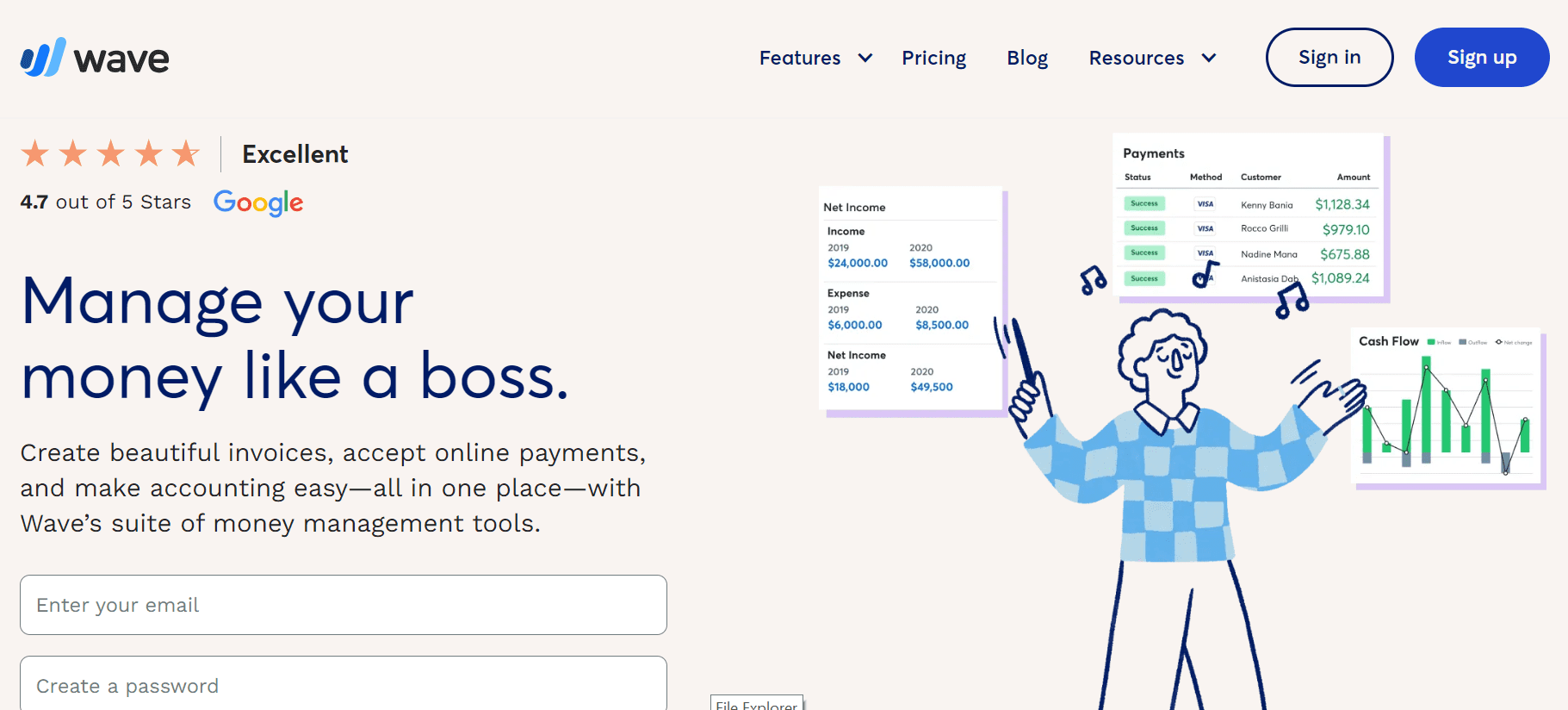
Wave offers an entirely free accounting platform, making it a standout option for freelancers, sole proprietors, and small businesses on a tight budget. Despite its cost, Wave comes with powerful invoicing, receipt tracking, and payment management tools.
Key Features
- Free accounting and invoicing
- Expense and income tracking
- Unlimited users and businesses
- Integrates with payment gateways and payroll services
Compatibility: Wave is not directly compatible with QuickBooks, but it allows users to export financial data in CSV format, which can then be imported into QuickBooks.
Pros
- Completely free software
- No cap on users or businesses
- Great for basic accounting needs
Cons
- Lacks advanced accounting features
- No live support, which may be challenging for users needing immediate assistance
3. FreshBooks
FreshBooks is designed with freelancers and small businesses in mind, offering an intuitive interface that simplifies invoicing and time tracking. It’s best suited for service-based businesses that need robust invoicing tools and light accounting functionality.
Key Features
- Invoicing and payment tracking
- Time tracking and expense management
- Reports for profit and loss, tax summaries
- Mobile app for on-the-go use
Compatibility: FreshBooks can integrate with QuickBooks via third-party apps, enabling seamless data transfers between the two platforms.
Pros
- Simple and easy to navigate
- Excellent invoicing features
- Great mobile experience
Cons
- Limited accounting tools compared to QuickBooks
- No bank reconciliation feature
4. Zoho Books
Zoho Books is part of the larger Zoho suite of business tools, making it an excellent choice for businesses already using Zoho’s CRM or other products. This accounting software is known for its ease of use, advanced reporting, and robust integrations.
Key Features
- Automated workflows for invoicing and payments
- Inventory management
- Advanced financial reporting
- User-friendly customer portal
Compatibility: Zoho Books integrates well with QuickBooks through third-party connectors, allowing for easy data synchronization.
Pros
- Affordable pricing with extensive features
- Integrates with other Zoho products
- Strong automation features
Cons
- Fewer third-party integrations compared to QuickBooks
- Not as widely adopted, which may affect finding external support
5. Sage Accounting
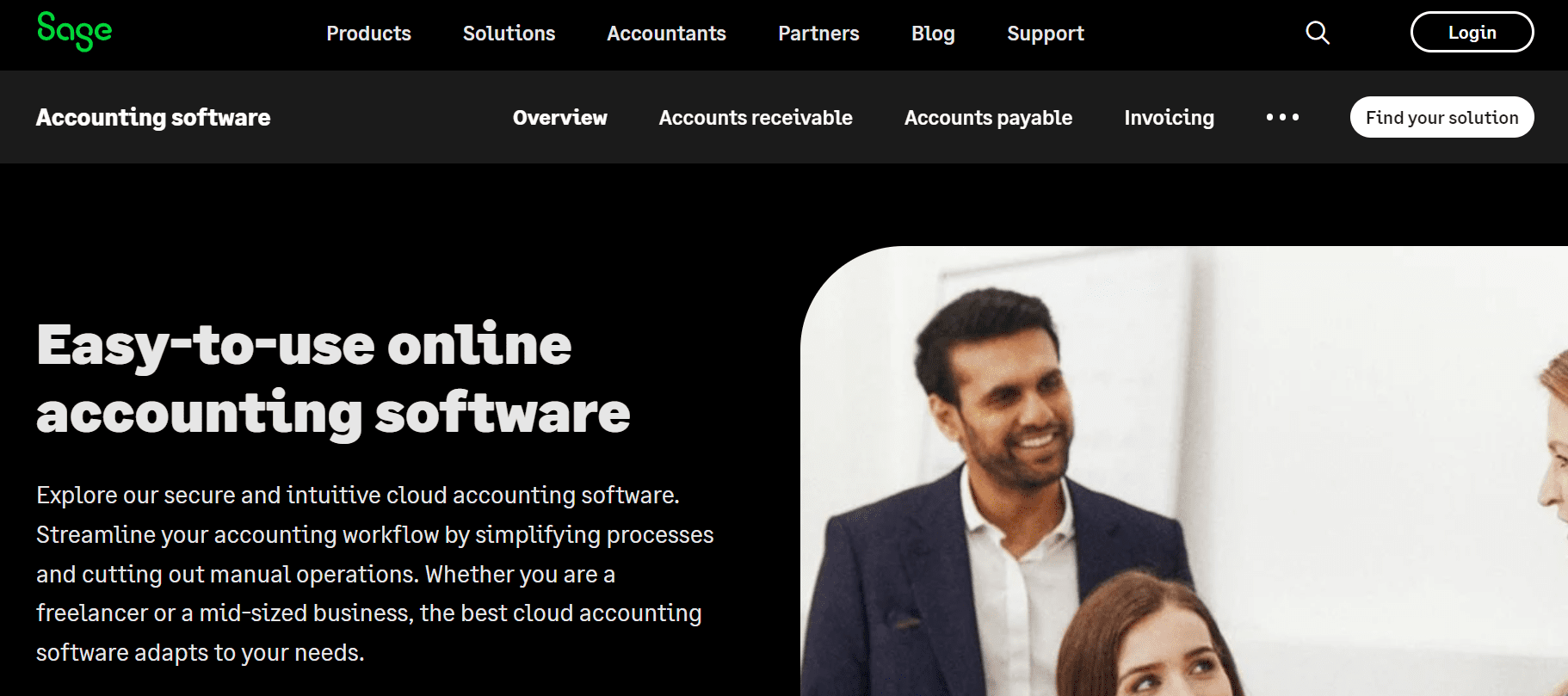
Sage Accounting provides small and medium-sized businesses with detailed record-keeping and reporting functionalities. It offers excellent integration options with tools like Microsoft 365, making it a strong choice for businesses needing robust accounting features.
Key Features
- Microsoft 365 integration for seamless data management
- Real-time reporting and transaction tracking
- Customizable financial dashboards
Compatibility: Sage can import data from QuickBooks, making it easier for users to transition without losing vital financial information.
Pros
- Strong mobile capabilities
- Advanced reporting and analytics
- Ideal for businesses needing detailed accounting records
Cons
- Can be costly, especially for premium features
- The interface may not be as user-friendly for beginners
6. Gusto (Payroll Focus)
Gusto focuses primarily on payroll but also offers HR and benefits management tools. While not a full-fledged accounting software like QuickBooks, it’s a fantastic add-on for businesses looking to streamline their payroll processes.
Key Features
- Automated payroll processing
- Benefits and time-off tracking
- Direct deposits and tax filing
- Employee self-service portal
Compatibility: Gusto integrates directly with QuickBooks, making it easy to sync payroll data between the two platforms.
Pros
- Excellent payroll and HR features
- Easy to integrate with accounting software like QuickBooks
- Scalable for growing businesses
Cons
- Limited to payroll and HR functions
- Higher price point for premium features
Elevate your business operations with WizCommerce’s smart integrations designed to streamline financial processes, boost efficiency, and support your growth.
Also Read: Choosing the Best CRM for Small Business
Factors to Consider When Selecting a QuickBooks Alternative
When choosing what accounting software is compatible with QuickBooks, evaluating your business needs and long-term goals is essential. Here are a few critical factors to consider.
Business Size and Complexity
Are you a small business owner, freelancer, or a larger company? Businesses with more complex accounting requirements may need software with advanced reporting, multi-user capabilities, or inventory management.
Required Features
Some alternatives are better suited for invoicing and time tracking (like FreshBooks), while others offer comprehensive accounting tools (like Xero or Sage). Make sure the software you choose supports your essential tasks, such as payroll, tax filing, and financial reporting.
Integration with Existing Systems
If you’re already using tools for payroll, CRM, or inventory management, choose an accounting solution that integrates easily with your current software stack, including QuickBooks.
Budget and Scalability
Some free software options (like Wave) but may not provide advanced features. Others might come with higher costs but offer extensive tools that can grow with your business. Ensure the pricing structure aligns with your budget and future growth.
Support and Usability
Not all software comes with comprehensive support, and ease of use can vary. Make sure you choose an option with user-friendly features and accessible customer support for any issues that may arise.
Data Security and Compliance
When handling sensitive financial information, ensuring that the accounting software you choose offers robust security measures is crucial. Look for features such as data encryption, secure backups, and multi-factor authentication. Additionally, ensure that the software complies with industry-specific regulations, like GDPR or HIPAA, if applicable to your business.
Cloud vs. On-Premise Solutions
Determine whether you prefer a cloud-based solution or an on-premise one. Cloud-based software offers the advantage of accessing your data from anywhere, while on-premise solutions provide more control over your servers and data but may require more IT management. Cloud solutions also tend to be updated more frequently, offering new features and patches without requiring manual installation.
Customization and Flexibility
Your business processes might not align perfectly with off-the-shelf software. In this case, it’s important to consider how customizable the accounting software is. Can you adjust workflows, customize invoices, or create reports tailored to your business? Flexibility can be a major factor in long-term efficiency and functionality.
Migration and Implementation
Switching from QuickBooks to another platform may involve a complex migration process. Make sure the alternative software offers a straightforward method for importing your existing data, such as customer records, past transactions, and tax information. Additionally, consider the time and resources required for implementation and staff training.
User Permissions and Access Control
In a multi-user environment, it’s vital to have granular control over who can access certain financial information. Look for software that offers role-based permissions, allowing you to restrict access to sensitive data while giving the appropriate level of control to different team members, such as accountants, managers, or sales staff.
Mobile Accessibility
In today’s fast-paced environment, having access to your accounting software on the go is a major advantage. Check if the software offers a mobile app with key functionalities such as invoicing, expense tracking, and financial reporting. This can be especially useful for small business owners and freelancers working outside the office.
Customer Reviews and Expert Opinions
Before finalizing your decision, research customer reviews and expert evaluations. Hearing from current users can provide valuable insights into the software’s strengths and weaknesses, helping you make a more informed choice.
By carefully evaluating these factors, you can find the best QuickBooks alternative that aligns with your business needs, goals, and growth trajectory.
Optimize your financial processes and streamline payments across all devices with It is a B2B payment solution that gives your business painless profits by giving you the flexibility to accept payment however your customers prefer, securely and quickly.
Making payments through WizPay is very simple. It’s built to work with accounting software in QuickBooks. So, simplify payments across devices, track cash transactions, manage disputes, and access real-time financial reporting.
Also Read: Quickbooks Sales Order Integration: Fixing Missing Sales Order
Future-Proofing Your Accounting Software Choice
As your business evolves, so will your accounting needs. When assessing what accounting software is compatible with QuickBooks, it’s important to select a solution that can adapt to your business’s future. Consider software that offers scalability, integrates with ERP systems, and automates tedious manual processes like invoicing or expense tracking.
Additionally, having access to cloud-based accounting solutions allows you to manage your finances from anywhere, a crucial feature for modern businesses that require flexibility. Investing in the right accounting software now will save time, reduce errors, and help streamline your business processes as you grow.
Looking to leverage smart tools for your business? WizAI enables opportunity identification and purchase recommendations based on purchase history, helping you grow sales and retain customers.
Cloud vs. Desktop Accounting Software- Which is Right for You?
When deciding on what accounting software is compatible with QuickBooks, you should consider whether a cloud-based or desktop solution is best for your business. QuickBooks offers both, but many alternatives focus primarily on cloud-based systems. Here’s how the two compare.
- Cloud-Based Software: Tools like Xero, Zoho Books, and FreshBooks offer cloud-based accounting, giving you the flexibility to manage your finances from anywhere with an internet connection. Cloud solutions also generally offer automatic updates and backups, ensuring your data is always secure and up to date.
- Desktop Software: Desktop solutions like Sage and older versions of QuickBooks can be installed directly onto your computer, offering enhanced data control but limiting accessibility. These are often more suited for businesses with stable locations that don’t need remote access.
When evaluating your options, think about whether your team works remotely, your data security needs, and how important it is to access accounting on the go.
Also Read: Quickbooks Desktop Discontinued: Everything You Need to Know!!!
The Role of Automation in Modern Accounting Software
Automation has become a vital feature in modern accounting, streamlining repetitive tasks such as invoicing, payroll, and expense tracking. Many QuickBooks alternatives have integrated automation capabilities to help reduce errors and save time.
- Xero offers automatic bank reconciliation and invoice reminders.
- Zoho Books provides customizable workflows that automate invoice generation and follow-ups.
- Gusto handles automated payroll processing and tax filing.
Automation can free up your team’s time, allowing them to focus on more strategic tasks. When considering what accounting software is compatible with QuickBooks, look for solutions that offer the automation features you need to enhance efficiency.
Industry-Specific Accounting Software- Tailored Solutions for Niche Markets
Certain industries require specialized accounting tools to manage unique needs, such as inventory management for wholesalers or time tracking for service-based businesses. Some alternatives to QuickBooks offer industry-specific features:
- co is designed for service-based industries and freelancers who prefer to outsource bookkeeping.
- Zoho Books integrates seamlessly with Zoho Inventory, making it ideal for manufacturers and wholesalers.
- NetSuite provides enterprise-level accounting with features that support global businesses, such as multi-currency transactions and advanced reporting.
Identifying your industry’s specific needs can help you choose the right QuickBooks alternative that is both compatible and optimized for your business operations.
Data Migration- Switching From QuickBooks to Other Software
One major consideration when exploring what accounting software is compatible with QuickBooks is how easily you can transfer your existing financial data to a new platform. Most QuickBooks alternatives provide migration tools, but it’s important to verify the process before making the switch:
- Xero and Zoho Books offer built-in migration tools that allow for easy import of QuickBooks data, including customer information, invoices, and transactions.
- FreshBooks offers integration through third-party connectors to transfer data without losing critical records.
- Sage can import QuickBooks data using CSV files, though manual adjustments may be necessary.
Ensuring that data migration is smooth will minimize downtime and help avoid costly errors during the transition.
Looking to leverage smart tools for your business? WizAI enables opportunity identification and purchase recommendations based on purchase history, helping you grow sales and retain customers.
Conclusion
When choosing wh Books, it’s essential to focus on your specific business requirements. There are several QuickBooks alternatives available in the market- such as Xero, Wave, FreshBooks, and more. However, each of these accounting software miss one or two features. So, instead of swapping multiple accounting software, make your accounting software compatible by integrating Wizcommerce. It is designed to work with accounting software like QuickBooks and Xero, filling any gaps and streamlining financial operations.
Reasons to integrate Wizcommerce with accounting software like QuickBooks are:
- It integrates seamlessly without interrupting daily operations
- Fully synchronizes important financial data to eliminate manual entries.
- Automates routine tasks like invoicing and bookkeeping
- All financial data like sales orders, invoices, and customer details are updated in real-time, giving accurate insights.
- Dedicated customer support to make sure integration runs smoothly.
If you’re looking to improve efficiency and scale your business, book a demo with WizCommerce today to learn more about how we can help your company integrate seamlessly with your existing systems.