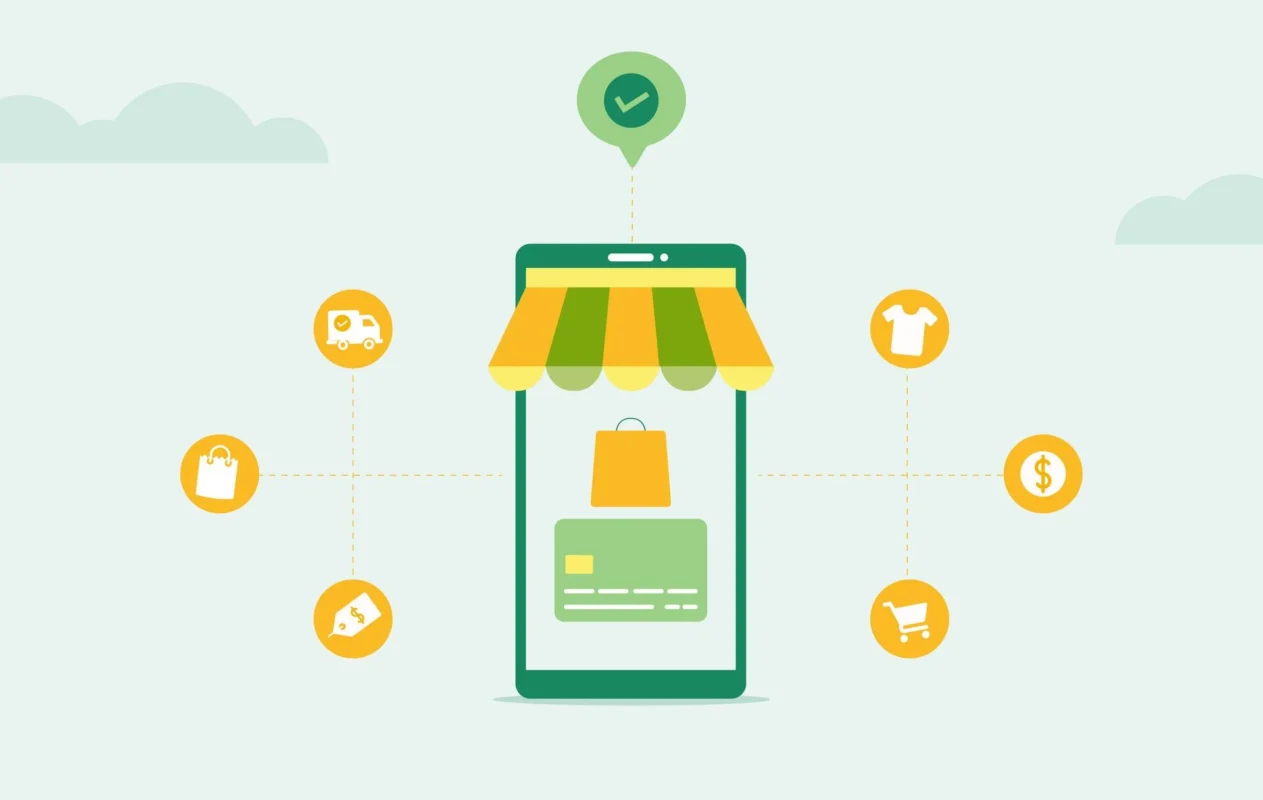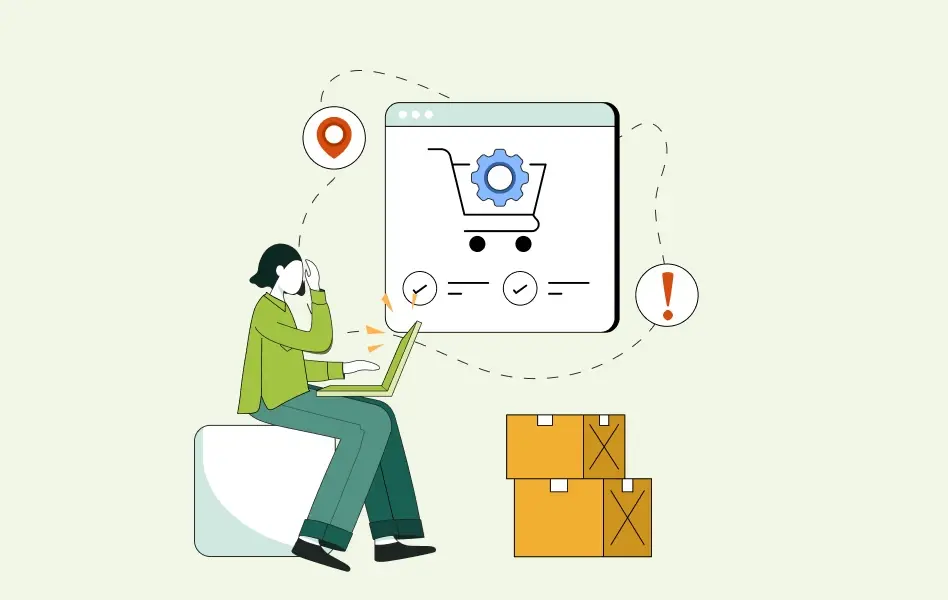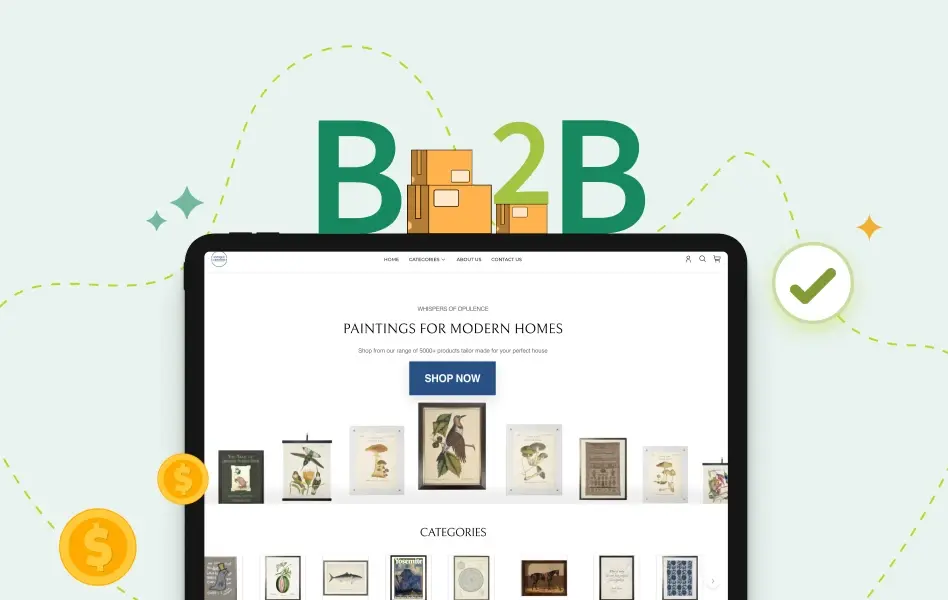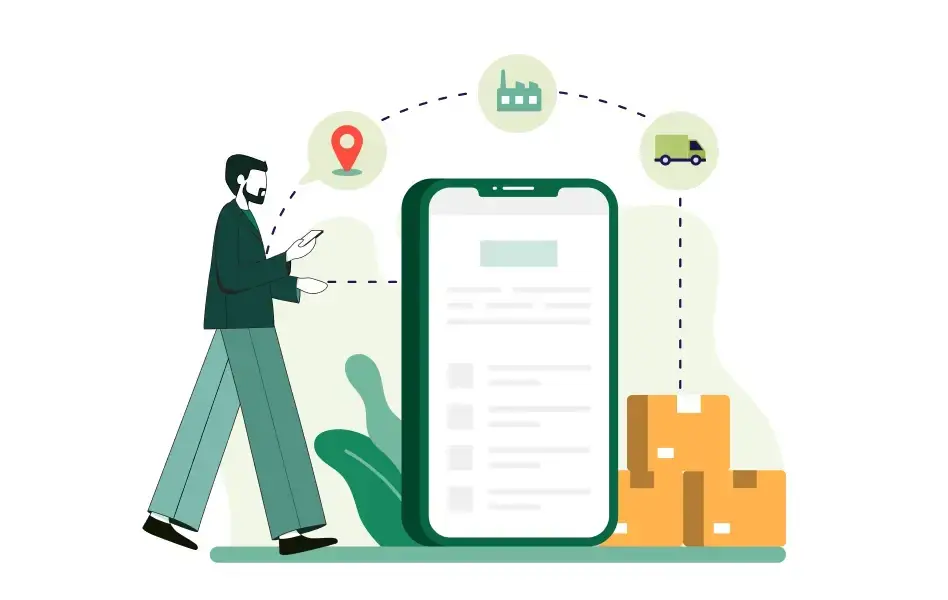Contents
- 1 What is Work Order and Work Order Software?
- 2 What are the Key Features of a Work Order Software?
- 3 What is the Importance of QuickBooks Compatibility?
- 4 Top 10 Work Order Software Integration
- 5 Benefits of Integrating Work Order Software with QuickBooks
- 6 Key Considerations When Choosing Work Order Software
- 7 Conclusion
If you are finding yourself buried under the mountain of order invoices and bookkeeping tasks, it’s time to look for a better solution. In today’s fast-paced business environment, traditional pen-and-paper methods fail due to the constant inflow of work orders.
Many businesses need to be aware that powerful tools, such as work order software, are available in the market to help them manage their business operations. These tools are categorized under field management software and can improve business management.
Work order software compatible with QuickBooks is like a magic wand that you can swirl to eliminate the chaos of manual processes. However, with so many options available in the market, choosing the right one is a challenging task.
That’s why we are here to help. In this blog post, we’ll guide you through the entire process of selecting the best work order software compatible with QuickBooks. To save you time and hassle, we have curated a list of the top 10 work order software integrations for QuickBooks 2024. So, let’s get started!
What is Work Order and Work Order Software?
A work order can be defined as a documentation of all the products and services that are requested by clients and customers. It’s a document that keeps track of the tasks involved in a business. The list of tasks includes:
- A foretell of when the task should take place.
- Which team member you are assigning the work
- The materials/tools needed for the task.
- Additional task-related information.
In the same way, work order software assists businesses in handling all sorts of tasks, whether simple maintenance requests or complex service projects. It allows users to create and track requests for all sorts of services. The software simplifies the communication between teams, making sure that everyone is on the same page, and helps prioritize tasks based on their level of urgency.
Nevertheless, with digital transformation, businesses across all industries are adopting work order management solutions to oversee maintenance and management operations at the workplace. The software industry is gaining substantial popularity, and the market size of work order management software is expected to reach $1.22 billion by the end of 2029 at a CAGR of 7.99%. This is because work order software benefits almost all industries by organizing all task-related information in one place.
For instance, the manufacturing industry utilizes work order software to organize production schedules and track inventories. The construction industry uses the software to manage repair and upkeep tasks. Hospitals and clinics use work order software for equipment maintenance and repairs.
Moreover, integrating your work order software with Quickbooks online improves operations in a business, speeds up tasks like invoicing and reporting, and provides better visibility into financial performance by giving real-time data.
In 2024, plenty of work order apps have emerged that offer seamless integrations with QuickBooks online, providing impressive features and an easy-to-use interface.
Factors to Consider for Work Order App Integration
Before comparing all the available work order software compatible with QuickBooks online, let’s understand the factors and important points to look for in a work order app.
The list of factors that should be considered while choosing the best work order app in 2024 are:
1. Ease of integration
The primary goal is to find out how the software connects with QuickBooks. Always pick an app that offers a simple setup and minimal manual interventions. Ease of integration means the data should transfer automatically between the two systems.
Also, make sure that the software you choose provides real-time data synchronization. This way, any changes made in the work order software will be immediately reflected in QuickBooks online.
2. Feature set
Choose a work order software whose features align with your specific business needs. For instance, if your business needs advanced scheduling, make sure to choose software that supports this feature.
In addition, check if the software allows customization so that you can fit your unique industry-specific workflows and processes.
3. User experience
A user-friendly interface is easy to operate, so it becomes easy to train the team on the new software. So choose a work order software with an intuitive, logical design that makes it easy for the users to navigate and perform tasks. Get a work order software with a minimal learning curve.
4. Support and training
The work order app must provide reliable, 24/7 customer support to resolve any issue that arises during the integration process. Make sure to read the review section and check the quality of service provided, as well as the availability of support via phone, email, and chat.
Check if the work order software you are buying comes with any kind of training resources like user manuals and tutorials.
5. Scalability
Any work order software you choose should be able to grow with your business. As your business expands, you might need to add additional features. So, go for a solution that offers scalability and allows you to adjust features as your business needs evolve. Choose flexible and scalable software.
6. Cost considerations
Evaluate the overall cost of all software available on the market. This includes the initial setup, subscription fees, and additional training and support costs. Choose to invest in a solution that aligns with your budget and offers a good return on investment.
What are the Key Features of a Work Order Software?
Work order software provides an all-inclusive solution for better managing business operations. It does so by automating and analyzing various tasks that minimize manual labor and boost productivity.
The list of features that make integration of work order software for Quickbooks a must are:
1. Scheduling and dispatching
The scheduling and dispatching feature allows users to plan and assign tasks to field technicians or service teams. Additionally, tasks can be prioritized, and recurring tasks can be set up automatically. This is an advanced scheduling feature that helps the organization avoid conflicts and manage the entire team’s workload. After the tasks are scheduled, dispatching features offer real-time tracking and updates so the user can examine the work progress and manage workloads so that the tasks are completed on time.
2. Mobile access
This feature enables seamless access to work order software on mobile devices. It empowers managers with real-time information, such as job details and working status, facilitating efficient communication and data entry. Additionally, many work order mobile apps offer offline functionality, ensuring uninterrupted workflow even without an internet connection.
3. Invoicing and payments
With automated invoicing and payment processing, users can create invoices automatically based on completed work orders. Businesses can customize and set up payment templates to bring consistency and speed up the billing process.
Since the software is integrated with the payment gateways, all payments can be processed directly through the software. Plus, this helps businesses keep track of invoices and payments in real time.
4. Customer Relationship Management (CRM)
This CRM feature manages clients profiles, their contact information, service history, and preferences. Businesses use this data to maintain detailed records of interactions and improve customer service.
The CRM features also assist in maintaining communication with customers through automated email notifications, follow-up reminders, and customer feedback surveys.
5. Reporting and analytics
High-quality work order software generates custom reports to analyze all aspects of business operations, such as financial metrics, task completion rates, and technician performance. Data and figures are used to calculate KPIs to measure the productiveness and completion of operations. Moreover, advanced analytical tools also give in-depth data visualization using charts and graphs. This helps interpret and understand financial data more easily and thus helps in making informed decisions.
6. QuickBooks integration
QuickBooks integrations must be the most important feature of a work order software. Integration with QuickBooks online ensures that all the financial data, such as invoices, payments, and expense reports, are synchronized automatically between the work order software and the accounting system.
Moreover, the automated data sync and transfer feature minimizes manual errors, making it easier to manage budgets, track expenses, and generate accurate financial reports.
Each of these features contributes to the effectiveness of a work order software, allowing businesses to improve daily operations.
What is the Importance of QuickBooks Compatibility?
QuickBooks Online is the most marketed and popular accounting software used by many small and medium-sized businesses. Now, if this accounting software is integrated with a work order software for managing field operations, you will get a comprehensive support system for your business.
So here’s everything you will get by choosing a work order software compatible with QuickBooks.
1. Seamless integration
With seamless integration, the data will sync automatically between the work order software and QuickBooks online, eliminating the need for manual entries.
Consider a wholesale electronics distributor who uses work order software to manage and process client orders. When a new purchase order is created, the software automatically updates the inventory level and generates an invoice. This eliminates the need for manual entry and saves the wholesaler plenty of time.
2. Accounting made easy
A work order software compatible with QuickBooks online simplifies the accounting process by automating the syncing of financial data. For B2B companies, this helps maintain invoicing, expense tracking, and finance reporting.
3. Streamlined processes
Choosing a work order software compatible with QuickBooks online simplifies various processes, such as order fulfillment, invoicing, and financial reporting. This overall improves business operations and minimizes administrative overhead.
4. Route optimization
QuickBooks integration improves route optimization for manufacturers and wholesalers involved in logistics and delivery by providing real-time data on deliveries and inventory.
So, if a large-scale wholesaler and distributor integrate QuickBooks online will get a detailed view of delivery schedules and inventory levels, allowing the company to manage delivery routes.
5. Customer communication
Integrating QuickBooks online ensures accurate and updated customer records, which improve communication regarding client orders, invoices, and payments. This means less hassle and more business.
Top 10 Work Order Software Integration
Below are the top 10 work order software compatible with QuickBooks Online 2024 in the market. Now that you know everything about Work order software, use this list and comparison to choose the best software for your business.
1. Jobber
Jobber’s work order software simplifies quoting and invoicing, making it the best choice for small and medium-sized businesses.
Ratings and Reviews: 4.7/5 – rated for ease of use and customer service.
Key Features
- Quoting, scheduling, and invoicing are in one place.
- GPS tracking and route optimization
- Mobile access for field staff.
What is unique?
Jobber’s simplicity and user-friendly interface make it accessible to businesses of all sizes.
2. Service Fusion
The Service Fusion platform is designed especially for field service businesses and provides complete mobile access and job tracking.
Ratings and Reviews: 4.5/5 – highly rated for its mobile access and user engagement features.
Key Features
- Field service management with mobile access.
- Job tracking and dispatching
- Customer communication and billing integration.
What is unique?
The mobile access feature offered by Service Fusion empowers technicians and field staff to stay connected while on the go.
3. Kickserv
The work order software developed by Kickserv comes with a user-friendly interface, making it suitable for managing work orders, client communications, and invoices.
Ratings and Reviews: 4.6/5 – loved for ease of use and customer support.
Key Features
- User-friendly work order and scheduling tools
- Customer relationship management (CRM) integration.
- QuickBooks Online sync for automated invoicing.
What is unique?
Kickserv’s platform focuses on user experience, making it highly accessible.
4. ServiceM8
The work order software integration provided by ServiceM8 is tailored for small businesses, and so it assists in job management, invoicing, and payment processing.
Ratings and Reviews: 4.4/5 – Popular among small businesses because it’s affordable and easy to use.
Key Features
- Job scheduling and dispatching
- Automated reminders and invoices
- Easily integrates with QuickBooks and Xero
What is unique?
ServiceM8 focuses on small businesses, making it an affordable solution with major features.
5. Field Force Tracker
It is an all-in-one field service management software that provides work order billing, tracking, and scheduling features.
Rating and Reviews: 4.5/5 – users appreciate its features and scalability.
Key Features
- Work order management, invoicing, and scheduling
- Integrated CRM and GPS tracking
- Mobile app for remote management.
What is unique?
The Field Force Tracker solution offers an all-in-one solution with several features, making it suitable for small businesses.
6. Service Titan
Service Titan is designed specifically for service contractors and offers advanced features to conveniently manage large teams.
Rating and Reviews: 4.6/5 – favored by large enterprises for its powerful tools.
Key Features
- Service contractor management, scheduling, and dispatching.
- Integration with QuickBooks and Payroll systems.
- Advanced reporting and analytics.
What is unique?
Service Titan is developed for large teams and contractors, offering better scalability.
7. Wrike
It is a versatile work order management platform with advanced work order tracking and collaboration features.
Rating and Reviews: 4.6/5 – known for its project management features and customization options.
Key Features
- Project tracking, task management, and timelines.
- Custom workflows and real-time collaborations
- Integrates with QuickBooks for billing.
What is unique?
The Wrike platform is ideal for businesses that need a comprehensive project and work management system that goes beyond the basic work order.
8. JobNimbus
It is a software platform for professionals focussing on efficiency. JobNimbus integrates QuickBooks to simplify Job tracking and billing.
Rating and Reviews: 4.7/5 – known for improving professionalism and organization in job management.
Key Features
- QuickBooks sync for financial tracking.
- Work scheduling, management, and CRM
- Cloud-based platform with mobile app support.
What is unique?
This particular platform focuses on improving business professionalism and operations. Thus, it is well suited for growing businesses.
9. mHelpDesk
It is a feature-rich software platform designed to support growing service businesses with automated scheduling and billing.
Rating and Reviews: 4.4/5 – known for its easy-to-use interface and strong business growth tools.
Key Features
- Work order scheduling and dispatching.
- Customer management and invoicing.
- Mobile app for staff and QuickBooks integration
What is unique?
mHelpDesk was developed with the motive of supporting business growth, which makes it a good choice for expanding companies.
10. JobBOSS
It is designed to improve operations for wholesale manufacturers, making it a top tool for improving profitability in business. JobBOSS software caters to businesses of all sizes because its modular design allows users to add features as per their needs.
Ratings and Reviews: 4.5/5- users appreciate the customization option and support offered by JobBOSS.
Key features:
– Real-time job tracking and resource allocation.
– In-built templates for quoting and estimating.
– Performance reporting and analytics.
What is unique?
JobBOSS differentiates itself from others by offering a combination of industry-specific features and a user-friendly experience. It focuses on wholesale manufacturers and provides tools that address their unique challenges.
In a nutshell, these are the top 10 work order software compatible with QuickBooks.
However, these work order software, when integrated with QuickBooks, only provide partial integration, which leads to manual data entry. Thus, the issue of juggling between multiple platforms and spreadsheets to collect data and the lack of visibility into real-time inventory status still exists.
Enters Wizcommerce is an AI-first B2B solution that acts as a bridge between QuickBooks and work order software. It integrates with all popular business tools to automate tasks so companies can increase their revenue, gain visibility, work smarter, and get the most out of both worlds. Integrating WizCommerce with your work order software allows for smoother operations, as it connects all the operations from order creation to fulfillment into a cohesive workflow.
WizCommerce also provides end-to-end integration with QuickBooks for effective work order management. Thus improving the order management experience for wholesalers, distributors, and manufacturers. Furthermore, by integrating Wizcommerce with QuickBooks and Work Order software:
- Businesses can automate tasks and decrease manual data entry.
- Guarantee data consistency across all platforms.
- Make informed decisions based on real-time data.
- Create a cohesive workflow from start to finish.
So, supercharge your QuickBooks tasks with Wizcommerce and its related products. Read the complete guide here to understand how it works.
Benefits of Integrating Work Order Software with QuickBooks
Integrating work order software with QuickBooks generates a powerful combination that gives valuable financial insights and simplifies complex business operations. Some of the benefits that make B2B work order software for QuickBooks online a must-need are:
Improved accuracy
The smart B2B work order software reduces manual data entry by automatically transferring data between work orders and QuickBooks. Thus, the risk of errors is greatly minimized. Plus, with improved data integrity, consistency and accuracy are maintained throughout the financial data.
Time savings
Automating tasks such as invoicing, expense tracking, and payroll frees up your time, allowing you to focus on core business activities. The software generates accurate financial reports more quickly to enable timely decision-making.
Improved financial insights
The work order software gives a holistic view of business finances, including everything from revenue and expenses to profitability. All of this helps businesses to make informed decisions and manage cash flow.
Key Considerations When Choosing Work Order Software
We have discussed the top 10 work order software for integration; still, while selecting a work order software, it is important to keep in mind that whatever software you choose should align with your business needs. Some key considerations while choosing a work order software are:
-
- Room to grow: Choose software that is scalable enough to accommodate your business’s increasing workload. To gain long-term value, select software that adapts to evolving industry standards.
- User-friendly interface: Look for software with a user-friendly interface; it will be easy for your team to navigate and understand.
- Reliable support and training: Evaluate the quality of customer support service while choosing a work order integration tool and check for training options that include online tutorials, webinars, and in-person workshops.
- Compatibility: Consider software that can easily be integrated with QuickBooks online. The software should also be compatible with other important business tools, such as CRM systems and inventory management software.
Conclusion
Don’t let work order management overwhelm you. Streamline your operations with the right software. Furthermore, explore options like Wizcommerce, which offers seamless integrations. Book a demo today and see how it can transform your business. A dedicated B2B e-commerce platform like Wizommerce helps wholesalers, manufacturers, and distributors with the entire billing and payment tasks.
So, instead of hoping that a particular work order software has the features you need, integrate Wizcommerce into your accounting tool, and you can have everything you need to better manage your portfolio from one platform.
Make a smart move and take control of your work today!