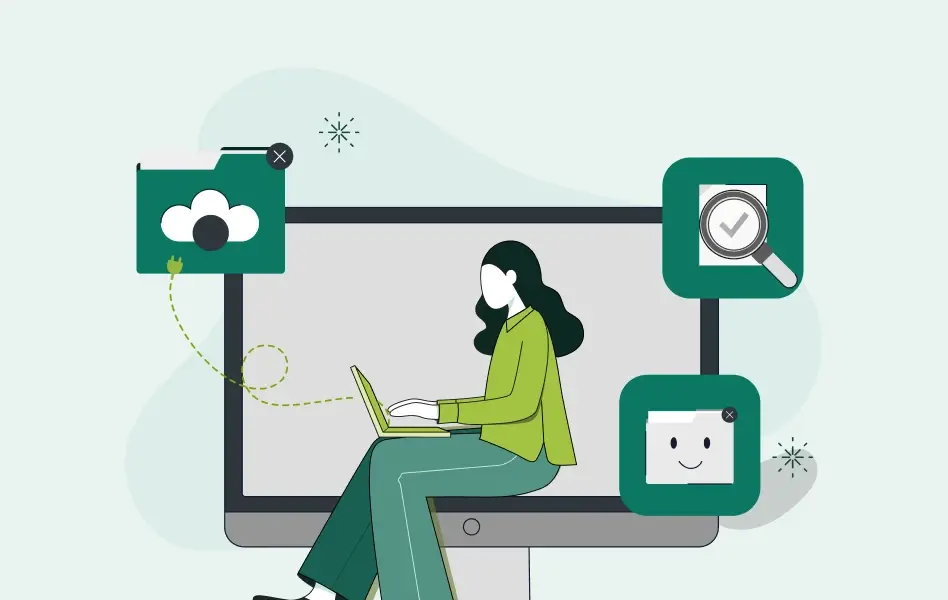Contents
- 1 What are the benefits of cloud-based inventory management software?
- 1.1 1. Cut operational costs by eliminating waste
- 1.2 2. Accelerate decision-making with real-time intelligence
- 1.3 3. Boost productivity through process automation
- 1.4 4. Scale operations without adding complexity
- 1.5 5. Enhance customer satisfaction through reliable service
- 1.6 6. Integrate operations for maximum efficiency
- 2 What are the different types of cloud-based inventory management?
- 3 Key considerations for choosing cloud-based inventory management software
- 4 Top essential features of cloud inventory management software
- 5 Sectors where cloud inventory management software can be used
- 6 How to implement cloud-based inventory management software?
- 7 Best practices for effective cloud inventory management
- 8 Transform your manufacturing operations with WizCommerce
- 9 Frequently asked questions about cloud-based inventory management software
- 9.1 1. What is a cloud-based inventory management system?
- 9.2 2. Can ERP be used for inventory management?
- 9.3 3. What is the difference between ERP and inventory management system?
- 9.4 4. What is the most popular inventory software?
- 9.5 5. What are the 3 major inventory management techniques?
- 9.6 6. Is cloud inventory management secure?
- 9.7 7. How long does it take to implement cloud inventory management software?
- 9.8 8. Can cloud inventory software work offline?
- 9.9 9. What happens to my data if I switch software providers?
- 9.10 10. Do I need special hardware for cloud inventory management?
Manufacturing success hinges on inventory precision, yet most companies operate with flawed visibility into their actual stock levels. As operations become increasingly complex, traditional inventory management approaches simply can’t deliver the accuracy and speed that modern manufacturing demands.
The scope of this challenge is staggering. Auburn University’s RFID Lab research shows that standard inventory systems achieve just 65-75% accuracy, meaning manufacturers regularly make decisions based on phantom stock that doesn’t actually exist.
A cloud-based inventory management software eliminates this guesswork entirely.
These systems provide instant visibility across every part, location, and movement. As a result, inventory transforms from headache to competitive advantage, enabling reliable fulfillment while optimizing cash flow.
Market adoption reflects this shift. Allied Market Research projects the global cloud supply chain management market will reach $85.3 billion by 2033, expanding at 11.1% annually from 2023 to 2033. This explosive growth signals that manufacturers recognize cloud-based inventory management is becoming essential for competitive survival.
In this article, we’ll guide you through everything you need to evaluate, select, and implement cloud-based inventory management software.
| 💡 What is cloud-based inventory management?
Cloud-based inventory management is a software solution that tracks, manages, and optimizes inventory data through internet-connected servers (the “cloud”) rather than local, on-premise systems. |
What are the benefits of cloud-based inventory management software?
The benefits of adopting cloud-based inventory management software go beyond just keeping track of stock. This technology can transform your manufacturing operations, leading to better efficiency, cost savings, and improved customer satisfaction. Here’s a deeper dive into the benefits:
1. Cut operational costs by eliminating waste
Manufacturers using cloud inventory systems reduce carrying costs while avoiding emergency purchases that drain budgets when stockouts occur. According to the Logistics Bureau, businesses using cloud-based supply chain management systems experienced an average 15% reduction in operational costs. This reduction stems from fewer stockouts, optimized inventory levels, and reduced labor costs due to automation.
You’ll optimize inventory investment, improve cash flow, and eliminate the expensive firefighting that comes with poor visibility into your actual stock levels.
2. Accelerate decision-making with real-time intelligence
Cloud-based inventory management systems provide instant visibility into stock levels, movements, and trends, enabling faster responses to demand changes and supply disruptions. This eliminates the delays associated with outdated information and enables proactive decision-making.
Real-time visibility becomes especially valuable during peak demand periods or supply chain disruptions, when accurate information enables rapid response and maintains operational continuity across all locations.
3. Boost productivity through process automation
Cloud systems eliminate manual counting, spreadsheet updates, and data reconciliation tasks, enabling teams to focus on value-added activities.
This productivity improvement extends across organizations as teams collaborate more effectively with shared, accurate data rather than working from disparate information sources.
4. Scale operations without adding complexity
Cloud platforms accommodate increased volume, additional locations, and new product lines without performance degradation or major infrastructure investments. Organizations can expand globally or adjust to market changes while maintaining operational efficiency and consistent processes.
This scalability enables business growth without the constraints of inventory management limitations or the expense of system overhauls as operations expand.
5. Enhance customer satisfaction through reliable service
Cloud inventory management ensures consistent product availability and on-time deliveries, strengthening customer relationships. While 65% of customers expect companies to adapt to their evolving needs and preferences, 61% feel that most businesses still treat them as just a number.
Effective inventory management addresses this gap by enabling consistent delivery commitments and rapid response to changing customer requirements.
6. Integrate operations for maximum efficiency
Cloud systems connect with existing ERP, accounting, and production systems to create unified workflows that eliminate data silos and reduce manual handoffs between departments.
Complete supply chain visibility supports quality control, regulatory compliance, and rapid problem resolution while enabling faster response to supply disruptions and stronger supplier relationships.
While these benefits apply across all cloud inventory implementations, the specific type you choose should align with your operational structure and business goals.
What are the different types of cloud-based inventory management?
There isn’t a one-size-fits-all solution when it comes to cloud inventory management. Different businesses have different unique needs, and the type of inventory management system you choose should reflect your specific operational requirements. Here’s a closer look at the main types:
1. Centralized inventory management
Best for manufacturers with multiple facilities needing unified oversight and standardized processes.
Key benefits:
- Unified inventory policies across all sites
- Single dashboard for enterprise-wide visibility
- Coordinated stock transfers and allocation
- Streamlined reporting and compliance
Ideal for: Large manufacturers, companies with strict quality standards, businesses requiring regulatory compliance
2. Distributed inventory management
Enables individual locations to manage their inventory while maintaining corporate oversight – perfect for regional operations with varying local demands.
Key benefits:
- Local decision-making flexibility
- Regional customization capabilities
- Maintained corporate visibility and control
- Faster response to local market conditions
Ideal for: Multi-regional manufacturers, franchise operations, companies with diverse product lines by location
3. Just-in-time (JIT) management
Synchronizes inventory arrivals with production schedules to reduce carrying costs and waste. It requires robust supplier relationships and precise demand forecasting.
Key benefits:
- Reduced inventory costs (typically 20-50%)
- Minimized waste and obsolescence
- Improved cash flow management
- Leaner warehouse requirements
Ideal for: High-volume manufacturers, companies with reliable suppliers, businesses with predictable demand patterns
4. Hybrid approach
Uses different management approaches for different inventory categories. Critical components are managed centrally, while non-critical items are handled locally.
Key benefits:
- Optimized approach per inventory type
- Risk management for critical components
- Cost efficiency for routine items
- Scalable as business needs evolve
Ideal for: Complex manufacturers, companies with diverse inventory types, businesses balancing cost and risk
Most successful manufacturers implement hybrid approaches rather than single-model solutions. The optimal strategy depends on your specific operational requirements, supplier ecosystem maturity, and risk tolerance. Cloud platforms that support multiple management approaches provide the flexibility to evolve your strategy as business conditions change.
Also learn: How To Effectively Use Wholesale Sales Software For Inventory Management?
Understanding these different approaches provides the foundation for making an informed decision. However, selecting the right system requires evaluating several critical factors specific to your business.
Key considerations for choosing cloud-based inventory management software
Choosing the right cloud-based inventory management software is a critical decision that can have long-lasting effects on your manufacturing operations. It’s not just about finding a tool that works, but also about finding a tool that works for your specific needs. Here’s what to consider:
1. Identify inventory management feature gaps
Before selecting a software solution, it’s important to identify where your current inventory management processes are falling short. Are you struggling with tracking inventory in multiple locations? Do you need better tools for forecasting demand? Pinpointing these gaps will help you choose a software that fills these voids effectively.
2. Evaluate user numbers and roles
Understanding who will be using the software and what their role entails is crucial. Some systems are designed for a small number of users, while others can support large teams with different access levels. Make sure the software you choose can accommodate the number of users you have and the specific roles they play in your inventory management process.
3. Clarify required tool integrations
Your inventory management software won’t operate in a vacuum. It needs to integrate seamlessly with your other business tools, such as accounting software, CRM systems, and HR platforms. This integration ensures that all parts of your business are working together efficiently.
4. Define desired outcomes and measurement of success
What do you hope to achieve by implementing cloud-based inventory management software? Whether it’s reducing stockouts, improving order accuracy, or cutting down on manual data entry, defining your goals will help you measure the software’s success and ensure it’s delivering the results you need.
5. Assess software compatibility with workflows and methodologies
Every manufacturing business has its workflows and methodologies. The software you choose should complement and enhance your processes, not disrupt them. Ensure that the solution you select can be easily integrated into your existing workflows without requiring significant changes to how your team operates.
| ✅ Before you buy: 5-minute readiness checklist
Step 1: Identify inventory management feature gaps
Step 2: Evaluate user numbers and roles
Step 3: Clarify required tool integrations
Step 4: Define desired outcomes and measurement of success
Step 5: Assess software compatibility with workflows and methodologies
|
Once you’ve clarified your requirements and approach, the next step is evaluating the specific capabilities that will deliver the most value for your operations.
Top essential features of cloud inventory management software
When selecting cloud-based inventory management software, it’s important to focus on the features that will have the most impact on your manufacturing operations. Here are the key features to look for:
1. Real time visibility of inventory levels
Real-time visibility into your inventory is crucial for informed decision-making across your manufacturing operations. Whether you’re checking stock levels, tracking orders, or planning for future demand, the ability to access up-to-date information instantly makes a significant difference in operational efficiency.
This capability provides instant access to inventory data across all locations, enables accurate forecasting based on current information, and reduces both stockouts and overstocking through timely data availability.
Questions for vendors:
- “How quickly do inventory updates appear across all locations after a transaction?”
- “Can I access real-time data from mobile devices in the warehouse?”
- “What alerts can I set for low stock or unusual inventory movements?”
WizCommerce’s integrated B2B commerce platform delivers comprehensive inventory transparency through real-time updates that show current stock levels, items reserved, inventory in transit, and expected arrival dates.
With seamless ERP integrations and unified dashboards, manufacturers and their sales reps gain instant visibility across all sales channels—online, offline, and field operations—enabling proactive decision-making that eliminates costly stockouts and optimizes cash flow.
2. Centralized data storage and accessibility
Centralizing your data in the cloud ensures that everyone in your organization has access to the same information, regardless of location. This is particularly valuable for businesses with multiple sites or remote teams, as it creates unified data storage for consistency across the organization, provides accessibility from anywhere with an internet connection, and improves collaboration through shared access to data. This eliminates data silos and ensures all decisions are based on the same accurate information.
Questions for vendors:
- “How do you ensure data consistency across multiple locations?”
- “What are the security measures for cloud data storage?”
- “Can different user roles access different levels of data?”
3. Streamlined inventory tracking and reporting
Efficient inventory tracking and reporting are essential for keeping your operations running smoothly. Cloud-based software automates these processes, reducing the likelihood of human error while providing accurate reports on demand.
This includes automated tracking to minimize errors and save time, comprehensive reporting tools for detailed insights, and customizable reports to meet specific business needs. The system should eliminate manual data entry while providing the analytics needed for strategic decision-making.
Questions for vendors:
- “What pre-built reports do you offer for manufacturing operations?”
- “How easily can I customize reports without IT support?”
- “Can reports be automatically scheduled and distributed to stakeholders?”
4. Automated inventory replenishment and ordering
Automation represents one of the biggest benefits of cloud-based inventory management software. By automating replenishment and ordering processes, you ensure optimal stock levels without over-ordering or under-ordering.
This includes automatic reorder triggers based on preset thresholds, optimized stock levels to prevent both overstocking and stockouts, and seamless integration with suppliers for efficient ordering. The system should learn from demand patterns and adjust recommendations accordingly.
Questions for vendors:
- “How does the system determine optimal reorder points and quantities?”
- “Can I integrate directly with my suppliers for automated ordering?”
- “What controls do I have to override or modify automated orders?”
5. Integration with other business systems
Integration with your existing business systems is essential for creating a cohesive operation. Whether it’s accounting, HR, or CRM systems, your inventory management software should work seamlessly with the tools you’re already using.
This provides seamless integration with existing systems for streamlined operations, data synchronization to ensure consistency across platforms, and improved efficiency through connected business processes. Proper integration eliminates duplicate data entry and ensures all systems work with accurate information.
Questions for vendors:
- “Do you have pre-built integrations with our current ERP/accounting system?”
- “How long does a typical integration take to implement?”
- “How do you handle data conflicts between integrated systems?”
WizCommerce offers native integrations with leading ERP systems, inventory management tools, and logistics providers to ensure seamless data synchronization across your entire tech stack. With over 20+ pre-built integrations and custom integration capabilities, manufacturers can connect their existing systems without the complexity of managing multiple vendors or APIs.
6. Scalability for growing inventory needs
As your business grows, so will your inventory management needs. The software you choose should be scalable, allowing you to add more users, products, or locations without significant disruption to operations.
This includes flexible scalability to accommodate business growth, support for additional users and locations as needed, and smooth transitions with minimal operational disruption. The system should maintain performance levels regardless of increased volume or complexity.
Questions for vendors:
- “How does system performance change as we add more users and SKUs?”
- “What are the pricing implications as our business scales?”
- “Can you provide references from companies that have scaled significantly with your system?”
These core features provide the foundation for effective inventory management, but their application varies significantly across different manufacturing environments.
Sectors where cloud inventory management software can be used
Cloud-based inventory management software is versatile and can be applied across various sectors within the manufacturing industry. Here are some key sectors that can benefit from implementing this technology:
1. Automotive manufacturing
Industry challenge: Automotive manufacturers coordinate thousands of components from multiple suppliers while maintaining lean inventory levels and meeting strict production schedules.
Cloud inventory solutions:
- Multi-tier supply chain visibility: Track components from tier 1, 2, and 3 suppliers in real-time
- Just-in-time coordination: Synchronize deliveries with production schedules to minimize carrying costs
- Quality traceability: Maintain complete audit trails for recalls and warranty claims
- Variant management: Handle multiple vehicle configurations and option packages efficiently
2. Food and beverage manufacturing
Industry challenge: Managing perishable inventory with varying shelf lives while maintaining strict food safety compliance and minimizing waste.
Cloud inventory solutions:
- FIFO/FEFO management: Automatic first-in-first-out and first-expired-first-out rotation
- Lot and batch tracking: Complete traceability for food safety recalls and compliance audits
- Temperature and storage monitoring: Integration with environmental controls and alerts
- Regulatory compliance: Built-in documentation for HACCP, FDA, and other food safety requirements
3. Electronics manufacturing
Industry challenge: Tracking thousands of small, high-value components across multiple locations while managing rapid product lifecycle changes and demand volatility.
Cloud inventory solutions:
- Component-level tracking: Serial number and lot tracking for individual electronic components
- Lead time management: Visibility into supplier lead times for critical components
- Obsolescence planning: Early warning systems for end-of-life components
- Multi-location coordination: Real-time visibility across design centers, manufacturing sites, and distribution hubs
4. Pharmaceutical manufacturing
Industry challenge: Maintaining complete traceability and compliance with strict regulatory requirements while managing controlled substances and batch-specific inventory.
Cloud inventory solutions:
- Batch and lot management: Complete genealogy tracking from raw materials through finished products
- Regulatory documentation: Automated compliance reporting for FDA, EMA, and other regulatory bodies
- Controlled substance tracking: Secure inventory management with audit trails for controlled materials
- Expiration management: Automated monitoring and alerts for product and material expiration dates
5. Textile and apparel manufacturing
Industry challenge: Managing seasonal demand fluctuations, multiple SKU variations (sizes, colors, styles), and complex supply chains spanning multiple countries.
Cloud inventory solutions:
- Seasonal planning: Demand forecasting and inventory planning for seasonal product cycles
- Style and variant management: Track inventory across multiple sizes, colors, and style combinations
- Global supply chain coordination: Manage inventory across international suppliers and manufacturing locations
- Fashion cycle management: Rapid inventory adjustments to respond to changing fashion trends and market demands
Regardless of your industry, successful implementation follows a structured approach that minimizes disruption while maximizing value.
How to implement cloud-based inventory management software?
Implementing a cloud-based inventory management system requires careful planning and execution to ensure a smooth transition.
With a powerful platform like WizCommerce, you can significantly enhance your business operations. WizCommerce offers robust tools for advanced order management, inventory tracking, and customer engagement, ensuring you have everything you need to succeed at trade shows and beyond.
Here’s what you need to focus on during the implementation process:
1. Evaluating and selecting the right cloud inventory management solution
The first step in implementing cloud-based inventory management is selecting the right solution for your business. This involves evaluating different software options, considering your specific needs, and choosing a solution that aligns with your business goals.
2. Data migration and integration with existing systems
Once you’ve selected a software solution, the next step is migrating your data and integrating the new system with your existing business tools. This process requires careful planning to ensure that all data is transferred accurately and that the new system works seamlessly with your existing processes.
With B2B commerce platforms like WizCommerce, implementation teams manage product uploads, catalog migration, and platform integration with most setups completed within 30 days.
3. Training and onboarding of employees for successful adoption
For your new inventory management system to be successful, your employees need to be properly trained and onboarded. This includes providing comprehensive training on how to use the new system, as well as ongoing support to address any issues that arise.
Here’s what to consider:
- Comprehensive training programs for all employees
- Ongoing support to address any issues or questions
- Successful onboarding to ensure smooth adoption of the new system
Implementation is just the beginning. To maximize your investment and ensure long-term success, following proven best practices is essential.
Best practices for effective cloud inventory management
To get the most out of your cloud-based inventory management system, it’s important to follow best practices that ensure greater accuracy, efficiency, and continuous improvement. Here are some key practices to keep in mind:
Maintain data accuracy and consistency
Establish standardized data entry procedures across all locations and departments. Use consistent naming conventions, product descriptions, and unit measurements to eliminate confusion and errors. Implement data validation rules that catch common mistakes before they enter the system, and conduct regular data cleansing to maintain accuracy over time.
Key actions:
- Create standardized item master data templates
- Implement mandatory field validation during data entry
- Establish regular data review and cleansing schedules
- Train all users on proper data entry procedures
Conduct regular inventory verification
Schedule systematic cycle counts and periodic full audits to verify system accuracy. Focus on high-value and fast-moving items more frequently, and investigate discrepancies immediately to identify and resolve root causes. This prevents small errors from becoming larger problems.
Key actions:
- Implement ABC analysis to prioritize counting frequency
- Schedule cycle counts during low-activity periods
- Document and investigate all discrepancies over established thresholds
- Update procedures based on audit findings and error patterns
Leverage automation and analytics
Configure automated alerts for low stock levels, unusual consumption patterns, and other exception conditions. Use system analytics to identify trends, optimize reorder points, and improve demand forecasting. Regularly review and adjust automation rules to reflect changing business conditions.
Key actions:
- Set up automated reorder alerts based on lead times and consumption patterns
- Configure exception reports for slow-moving and obsolete inventory
- Use demand forecasting tools to optimize stock levels
- Review and update automation parameters quarterly
Establish clear workflows and accountability
Define clear procedures for receiving, put-away, picking, and shipping processes. Assign specific responsibilities for inventory accuracy to designated team members, and establish performance metrics that reward proper inventory management practices.
Key actions:
- Document standard operating procedures for all inventory transactions
- Assign inventory accuracy responsibilities to specific roles
- Implement performance metrics tied to inventory accuracy
- Provide ongoing training on system features and best practices
These practices form the foundation of successful cloud inventory management, but choosing the right platform partner can amplify your results even further.
Transform your manufacturing operations with WizCommerce
In the manufacturing industry, staying competitive means finding smarter ways to manage your inventory. Cloud-based inventory management isn’t just a tool, it’s a game-changer. It simplifies operations, reduces errors, and keeps your business running smoothly, all while giving you the flexibility to adapt and grow.
But why stop there? If you’re ready to take your inventory management to the next level, WizCommerce, a B2B commerce solution, has you covered. Integrating your inventory management software with WizCommerce can significantly enhance your sales tracking capabilities.
This integration can streamline your operations, reduce errors, and improve customer satisfaction by ensuring timely order fulfillment and accurate product availability.
Book a demo today to learn more.
Frequently asked questions about cloud-based inventory management software
1. What is a cloud-based inventory management system?
A cloud-based inventory management system is a software solution that tracks, manages, and optimizes inventory using internet-connected servers. This system offers real-time visibility, improved data accuracy, and streamlined operations, without the limitations of on-premise systems.
2. Can ERP be used for inventory management?
Yes, ERP (Enterprise Resource Planning) systems can be used for inventory management. These systems often have inventory management modules that help manage stock levels, order processes, and integrate with other business functions like finance and procurement.
3. What is the difference between ERP and inventory management system?
An ERP system is a holistic suite that integrates various business functions, including inventory, accounting, HR, and procurement. An inventory management system, on the other hand, is specialized software focused solely on managing and tracking inventory, offering more advanced features like real-time tracking and automated reordering.
4. What is the most popular inventory software?
Some of the most popular inventory management software solutions include platforms like QuickBooks Commerce and NetSuite. Each offers unique features tailored to specific business needs, ranging from simple tracking to advanced inventory optimization.
5. What are the 3 major inventory management techniques?
The three major inventory management techniques are: ABC Analysis (categorizing inventory by value and importance), Just-in-Time (JIT) management (receiving goods only when needed in production), and Economic Order Quantity (EOQ) (calculating optimal order quantities to minimize costs). Cloud-based systems can automate calculations for all three techniques and provide real-time insights to optimize inventory levels.
6. Is cloud inventory management secure?
Yes, reputable cloud inventory management systems use enterprise-grade security including data encryption, secure data centers, regular backups, and compliance with industry standards like SOC 2. Cloud systems often provide better security than on-premise solutions since vendors specialize in security and can afford advanced protection measures that individual businesses cannot.
7. How long does it take to implement cloud inventory management software?
Implementation typically takes 2-8 weeks depending on business complexity and data migration requirements. Simple setups with basic integrations can be completed in 2-4 weeks, while complex multi-location implementations with extensive customizations may take 6-8 weeks. Most vendors provide dedicated implementation support to ensure smooth transitions.
8. Can cloud inventory software work offline?
Most modern cloud inventory systems offer limited offline functionality for essential tasks like receiving, picking, and cycle counting. Data syncs automatically when internet connection is restored. However, real-time features like multi-location visibility and automated reporting require internet connectivity to function properly.
9. What happens to my data if I switch software providers?
Reputable cloud inventory management vendors provide data export capabilities and migration assistance. Your data typically includes item records, transaction history, and reporting data in standard formats like CSV or Excel. When evaluating vendors, confirm their data portability policies and export options to avoid vendor lock-in.
10. Do I need special hardware for cloud inventory management?
Cloud inventory systems work with standard computers, tablets, and smartphones. For warehouse operations, you may want barcode scanners, mobile computers, or label printers, but these aren’t mandatory. Many systems support built-in smartphone cameras for barcode scanning, making implementation possible without additional hardware investment.