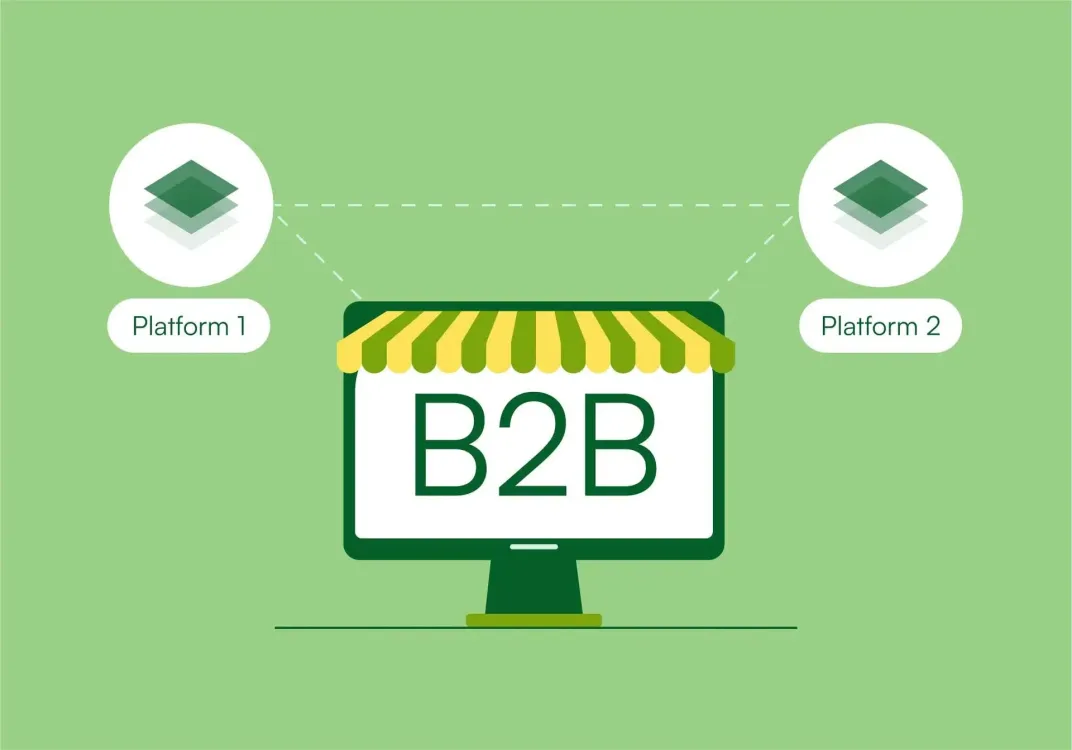Contents
- 1 What is B2B ecommerce replatforming and migration?
- 2 What are the benefits of replatforming?
- 3 What are the types of replatforming?
- 4 Why do B2B ecommerce businesses perform replatforming?
- 5 What are the key factors to consider when selecting a new tool for replatforming?
- 6 How to replatform and migrate your B2B ecommerce website? key steps
- 7 Ecommerce replatforming and migration checklist
- 8 Conclusion
- 9 Frequently asked questions
- 9.1 1. What are the benefits of ecommerce replatforming?
- 9.2 2. Can I replatform my ecommerce site without losing data?
- 9.3 3. What are the risks of ecommerce replatforming?
- 9.4 4. What’s the difference between replatforming and redesigning an ecommerce site?
- 9.5 5. What are some common mistakes to avoid when replatforming an ecommerce website?
For many B2B ecommerce businesses, what once felt like the right platform is now a bottleneck. Slow performance, rigid workflows, limited customizations, integration nightmares, and clunky buyer experiences are all hindering their ability to sell and grow. If this is you, then you must know that it does not reflect your capability as a business; these are the symptoms of a platform that hasn’t kept pace with your growth or market changes.
Thankfully, you don’t have to stay locked into a platform that no longer serves your evolving needs. Enter ecommerce replatforming, a strategic reset that allows you to future-proof your B2B ecommerce operations.
In this 2026 guide, we’ll walk you through everything you need to know about B2B ecommerce replatforming and migration.
What is B2B ecommerce replatforming and migration?
B2B ecommerce replatforming is the process of moving an existing wholesale store (including customer information, product data, and business logic) to a new ecommerce platform. This new platform is better suited to support the evolving needs of the business in the B2B sector.
Replatforming is more than a technical upgrade. It’s a complete transformation aimed at improving the efficiency of business operations and simplifying complex processes that were hampering scalability for the business.
Ecommerce migration, on the other hand, is the actual transfer of data, content, user accounts, integrations, and other critical elements from the old system to the new one.
Replatforming vs migration vs rehosting: Key differences
Replatforming, migration, and rehosting are terms often used interchangeably. However, they have distinct meanings.
- Replatforming, as we have seen, involves moving to a new ecommerce platform with changes to functionality, code, and design.
- Ecommerce site migration refers specifically to the transfer of data and digital assets from one system to another. This is regardless of whether the platform itself changes.
- Rehosting is a simpler lift-and-shift approach. In this, the existing site is moved to a new hosting environment with hardly any changes to code or features.
Here is a table summarizing the differences between these three terms:
| Aspect | Replatforming | Migration | Rehosting |
| Definition | Moving to a new platform with improvements in functionalities | Transferring data/configurations | Moving to a new server or hosting setup |
| Codebase change | Required | Not applicable | Not required |
| Goal | Improve performance and capabilities | Preserve data and settings | Improve hosting performance or cost |
| Complexity | High | Medium to high | Low |
| Use case | Outgrowing the current platform | Keeping data intact during tech shifts | Reducing downtime or infrastructure costs |
What are the benefits of replatforming?
Replatforming offers several unique benefits to B2B ecommerce businesses that can help them grow in a competitive market. Here they are:
1. Future-proof infrastructure
Legacy systems often struggle to accommodate new features or spikes in organic traffic. By moving to a scalable ecommerce platform, you ensure that your tech stack can grow along with you. A future-proof ecommerce platform supports integrations with key tools, can handle higher order volumes, and consistently meets customer expectations.
2. Improved operational efficiency
Replatforming eliminates the inefficiencies caused by outdated systems and siloed workflows. Modern platforms come with built-in automation for pricing, approvals, inventory syncing, and order management. They also integrate more seamlessly with ERP, CRM, and PIM systems. These capabilities help in reducing manual intervention.
3. Cost optimization in the long run
Older platforms often demand expensive third-party workarounds and custom development just to maintain basic functionality. A modern platform aligned with your business requirements minimizes these ongoing costs by providing built-in features and a flexible infrastructure that reduces technical debt over time.
4. Improved B2B personalization
Today’s B2B buyers expect tailored experiences, just like their B2C counterparts. Replatforming gives you access to advanced B2B features such as personalized catalogs, multiple price lists, reordering, and customer-specific workflows. These capabilities help you deliver experiences that meet the specific customer needs of your target audience.
5. Faster time-to-market
The right ecommerce platform enables you to launch new products and campaigns faster with no-code/low-code tools and built-in templates. Replatforming shortens the go-to-market timeline and gives your team the agility to capitalize on market opportunities and aid in business growth.
What are the types of replatforming?
There are three different types of replatforming that you can adopt today. Here they are:
1. Platform to platform
This is the most common type of replatforming. In this, you move from a basic or limited ecommerce system to a platform that offers better features and capabilities focused on B2B workflows. For example, moving from a B2C-specific BigCommerce to the more comprehensive and B2B-focused WizCommerce.
2. Phased migration
In this replatforming type, you do not migrate or move every aspect of your store in one go. Instead, you break the replatforming process into manageable phases. This is done to minimize the risk of disruption and to better manage costs. For example, you might start with an ERP migration in the first phase. Then, you change the ecommerce engine in the second phase.
3. Monolithic to microservices
In this, a traditional monolithic platform is replaced with a microservices-based system. It allows you to “plug and play” different third-party tools like an ERP, inventory management tools, shipping solutions, etc., giving you better flexibility and speed. For example, you move away from a monolithic platform like Magento to a microservices-based architecture where WizCommerce is the ecommerce engine, Microsoft Dynamics 365 is the ERP, and Fishbowl takes care of inventory management.
Why do B2B ecommerce businesses perform replatforming?
While we have already seen the numerous benefits of replatforming, here are some additional triggers that are compelling today’s B2B ecommerce businesses to adopt replatforming:
- Unable to scale: Their current platform lacks the flexibility and infrastructure to support expanding product lines and increasing transaction volumes. They are also unable to cater to the needs of their growing customer bases.
- Poor site performance: Their current wholesale website faces frequent downtimes and slow page loads. They experience frequent performance bottlenecks that are negatively affecting the experiences of both reps and buyers.
- Functionality gaps: Their current website is built using a legacy platform that lacks most of the B2B-specific features required for smooth operations. For instance, critical features like account-based pricing, bulk ordering, custom catalogs, and complex approval workflows are usually absent in legacy platforms.
- Poor security: Their current platform do not meet modern security standards. This makes the B2B ecommerce website built using these platforms highly vulnerable to cyber threats. It might also attract penalties due to non-compliance with data protection regulations.
- Spending too much time, money, and effort on the current platform: Their present website demands constant firefighting and costly custom development from time to time to manage daily operations. This makes the whole business inefficient and unsustainable over time.
Related read: 5 signs your B2B ecommerce website needs an upgrade
What are the key factors to consider when selecting a new tool for replatforming?
Now that you have decided to move to a new platform, the million-dollar question is “Which is the right platform for you?”. To help you answer this question, we have come up with a list of factors that you need to consider while evaluating your new platform. Here they are:
1. Integration support
Ensure that the new solution can easily integrate with your existing tech stack. It should be easily integrable with your existing ERP, CRM, inventory systems, payment gateways, and shipping solutions. Look for a platform with both robust API support and a strong ecosystem of pre-built connectors. This will reduce the need for custom development.
For instance, WizCommerce offers plug-and-play integration support with leading tools like Microsoft Dynamics 365, SAP S/4HANA, QuickBooks, Xero, Fishbowl, SOS Inventory, Shopify, and many more. View the full list on our integrations page.
2. B2B functionalities
Look for features like custom pricing, bulk ordering, seamless reordering, inventory intelligence, credit limits, support for trade shows, and support for quotations, among others in the tool. These are not standard on all platforms. Only a handful of B2B platforms like WizCommerce offer all these features, plus some additional nice-to-haves to ensure streamlined operations from day one.
3. Support for data migration
Migrating product catalogs, customer data, order histories, content, codebase, etc., is no small task. You need to choose a platform that offers all the necessary tools and documentation to make this task smooth and error-free. Even better if the new platform offers dedicated support for data migration.
For instance, WizCommerce’s implementation team helps with product uploads and catalog migration. The expert team also offers support in sorting, categorization, and platform integration. This means you can go live in less than 30 days!
4. Cost
Don’t just look at the monthly/annual subscription fees. Consider the total cost of ownership, including additional development, integrations, maintenance, transaction fees, training, etc. Always opt for a platform that aligns with your budget, not just today, but also as you scale.
There are no hidden fees or last-minute surprises when you subscribe to WizCommerce. Everything is transparent from the start, so you know exactly what you’re paying for.
5. Scalability
Your new platform should be able to handle traffic spikes, product expansion, customer growth, and evolving B2B needs without compromising performance. Look for cloud-native platforms that offer elastic scaling.
WizCommerce is a classic example of a cloud-based ecommerce platform that grows along with you, without any performance-related hiccups even during your peak online sales period.
6. AI capabilities
AI in B2B ecommerce is no longer a nice-to-have. So, when evaluating platforms, consider what AI capabilities are built-in. The right platform will use AI to deliver support and personalized experiences to both your reps and the buyers.
For instance, WizCommerce offers an AI-powered Lead Scoring System that classifies customers into High, Mid, or Low priority. This helps your reps identify and focus their effort on high-intent buyers.
Similarly. your reps get limitless support from Kai, an industry-first AI assistant that answers contextual queries for smarter outreach.
Finally, WizCommerce also offers AI-based product recommendations to reduce the time it takes to arrive at the desired product.
Related read: How to choose a B2B ecommerce platform in 2026
How to replatform and migrate your B2B ecommerce website? key steps
Once you have selected the right platform, you can start the replatforming and migration process. But replatforming is not an overnight task; It is a complex process. But when done right, it can offer a myriad of benefits to you and your team. Here are the different steps involved in replatforming your B2B ecommerce website
Step 1: Stakeholder alignment and planning
The first step is to bring all relevant stakeholders onto the same page. This means getting your leadership, sales, marketing, product, finance, customer support, and IT teams into alignment about the replatforming process. This alignment is necessary for setting clear ownership, without which, replatforming projects can easily lose momentum or suffer from conflicting priorities.
Apart from this, focus on three other aspects during the initial discussion:
- Define the core objectives of the ecommerce platform migration. It could be improving scalability, upgrading shopping experience, lowering maintenance costs, or just modernizing your tech stack.
- Define clear KPIs like page load time, conversion rate, bounce rate, support ticket volume, etc.
- Build a detailed project roadmap with deliverables and timelines.
At WizCommerce, we start by understanding your unique business needs and suggest the best solutions based on your objectives, KPIs, and project timelines. We act as consultants all the way along.
Step 2: Migrate store data
B2B stores often have large volumes of complex data. For instance, it will have hundreds of customer accounts with multiple price lists tied to each buyer. Along with this, there will be piles of order details, negotiated contracts, tax rules, and purchase orders, linked to each buyer. On top of this, there will be thousands of SKUs with multiple variants, each having unique product specifications.
So, in a B2B setup, a simple “copy-pasting” of data will not work. You need to organize, clean, and even validate critical business information after migration.
For successful migration,
- Begin by auditing your current database.
- Segment what’s essential and redundant.
- Design a data migration strategy that includes extraction, transformation, and loading (ETL), while preserving data relationships (e.g., customer-to-order mapping).
At WizCommerce, we ensure a swift and smooth migration with minimal requirements from you. Just hand over your data and we’ll handle the rest. It’s as simple as that!
Step 3: Design and develop the website
In parallel to migration, you can focus on building a front-end experience that works for your B2B buyers. Today’s B2B customers are unique in a way. They expect consumer-grade design with business-grade functionality. For instance, they want the convenience of intuitive dashboards and one-click reorders with the sophistication of account-level permissions and custom catalogs.
While designing the website, always consider the input from your sales team and marketing team. This ensures the final design supports real-world workflows and makes adoption easier for all. Use wireframes and clickable prototypes before committing to code.
At WizCommerce, our zero-effort implementation plan lets you build a storefront, migrate data, and launch the portal, all under 30 days. You also get 24/7 support and a dedicated Customer Success Manager to guide you every step of the way.
Step 4: SEO preservation
One of the biggest risks in replatforming is losing your hard-earned SEO equity. A poorly managed migration can lead to a drop in rankings and lost traffic. To avoid this, plan your SEO strategy from day one.
Focus on the following aspects:
- Crawl your entire existing site to capture all URL structures, metadata, schema markup, and internal linking.
- Build a redirect map (301s) for every URL that’s changing.
- Retain all on-page SEO elements like H1 tags, meta descriptions, and alt text.
- Update your XML sitemap and resubmit it in Google Search Console immediately after launch to speed up indexing.
Step 5: Test the website
Before going live, the new website must be rigorously tested. QA should cover not only UI bugs but also business logic, integrations, performance, and responsiveness. Test workflows for both the buyers and the reps with equal thoroughness.
Key areas to test include:
- Checkout process
- Login and account creation
- Pricing rules
- Shipping calculators
- Payment gateways
- Mobile responsiveness
- ERP and CRM integrations
- Third-party APIs
Step 6: Launch, monitor, and iterate
Your launch should be planned like your product’s release. Choose a low-traffic window, typically weekends or holidays, for launch. Notify internal teams and high-value customers in advance so they’re not caught off guard.
Once the platform is live, your work isn’t done. Monitor performance closely. Track site speed, error logs, conversions, customer feedback, and operational metrics. Pay special attention to issues like incomplete checkouts, login problems, or pricing errors.
Conduct weekly review meetings during the first month post-launch to identify bugs and prioritize fixes. Use analytics to identify usage patterns and make data-informed improvements.
Ecommerce replatforming and migration checklist
Here is a quick checklist to help you navigate through the replatforming and migration of your B2B ecommerce business:
- All key teams are aligned and involved throughout the replatforming process.
- Product, customer, and order data are clean, complete, and successfully migrated to the new platform.
- Critical systems like ERP, CRM, inventory, and payment gateways are fully integrated and operational.
- The new site works flawlessly across all major devices and browsers with optimized responsiveness.
- All existing URLs are properly redirected, and metadata, structured data, and content are preserved to avoid SEO loss.
- Page load speeds, site uptime, and server response times are tested and meet acceptable standards.
- SSL, data protection measures, and compliance with regulations like GDPR and PCI-DSS are in place.
- All analytics tools, custom events, and reports are successfully configured for performance tracking.
Conclusion
Replatforming your B2B ecommerce website isn’t just about switching tools; it’s about future-proofing your business. A successful replatforming and migration can transform the way you sell and scale. WizCommerce was built specifically for B2B ecommerce businesses looking to grow without spending too much time on manual processes and complex workarounds. With native support for almost all the key B2B features required today and personalized assistance for migration, WizCommerce truly takes the pain out of replatforming. Book a free demo now and discover how WizCommerce can help you grow as a business.
Frequently asked questions
1. What are the benefits of ecommerce replatforming?
There are several benefits. For starters, a successful ecommerce replatforming process helps modernize your ecommerce infrastructure and improve performance as part of the process. It also ensures better customer experiences as the new platform will offer a rich feature set tailored closely to today’s B2B needs.
2. Can I replatform my ecommerce site without losing data?
Yes, data can be safely migrated to a different platform when you have the right tools and have planned properly. Just ensure that proper data mapping, backups, and validation steps are taken before and after migration. When you migrate to WizCommerce, you need not worry about migration, as we take care of everything from start to finish, and ensure a smooth transition for your ecommerce store.
3. What are the risks of ecommerce replatforming?
Common risks of an ecommerce replatforming project include data loss, SEO drops, downtime leading to poor user experience, and broken integrations. However, these are avoidable with a well-structured migration plan and experienced teams. Apart from this, have a testing/staging environment and a rollback plan to mitigate issues. Again, when you migrate from your old platform to WizCommerce, these issues do not crop up as the whole replatforming and migration is handled by our expert team.
4. What’s the difference between replatforming and redesigning an ecommerce site?
Replatforming refers to changing the underlying ecommerce infrastructure or technology. Redesigning typically focuses only on the visual layout, design elements, and user interface (UI/UX). You can redesign without replatforming. But replatforming often includes a redesign.
5. What are some common mistakes to avoid when replatforming an ecommerce website?
Skipping alignment with key stakeholders, underestimating data security and complexity, neglecting SEO audits, and picking a digital commerce solution that is not aligned with business goals are usually the major mistakes committed by brands trying to replatform to a new system. Rushing the process without thorough testing also leads to post-launch problems.